Earlier Versions
| Name | Size | Uploaded | Game Version | Downloads | |
| Banana Item Mail v1 release | 22.68 KB | Jul 11, 2017 | 1.12 | 311 |  Download Download |
Description
Banana Item Mail
This plugin requires BananaInventoryAPI
Get it here: https://dev.bukkit.org/projects/banana-inventory-api

What is this?
This plugin brings a whole new mail system to Minecraft. It includes an easy to use GUI, as well as plenty of configurable options too.
How to use this:
There are only 2 commands, and 1 of them is only for those who know what they're doing/want to explore. The first command is /mail, which brings up the mail GUI. This gui contains several buttons as well as a storage area. Players are only able to send mail to others who have joined after this plugin is installed.
The Buttons:
Privacy -This button toggles whether or not a player's mailbox is visible to others
Send mail – This button switches the pane to a ton of player heads to whom they can send items
Mailbox – This button switches the pane to the player's mailbox where they can withdraw their mail
Notifications – This button determines whether they will be notified if they get sent something in the mail
Visibility – This button appears in the bottom and can be toggle to show all players or only the online players.
The features:
Cooldowns
World blacklist
Message customization
Mailing range
Truly customizable menu( REALLY!! )
Permissions:
bananaitemmail.mail – Lets the user mail other people
bananaitemmail.admin – Lets the user mail anyone
bananaitemmail.bypass.cooldown – Lets the user bypass the cooldown between sending mail
bananaitemmail.bypass.distance – Mail people anywhere
bananaitemmail.superadmin – Allows you to create the dev config – This permission is false by default
Commands:
/mail – Opens the mail GUI
/enabletheawesomedevconfigforbananaitemmail – creates the dev config for supreme customization
Config:
# BananaItemMail config - Created by BananaPuncher714 # Whether or not you can mail to yourself mail-to-self: false # Whether or not you can mail to offline players mail-to-offline-players: true # Here are some worlds that Banana Mail does not deliver to blacklisted-worlds: - world_nether - world_the_end # This is the range of mail. Anything greater than 0 is how far away the person must be # 0 means as long as they're in the same world # -1 means as long as they're not in a blacklisted world mail-mode: 0 # This is whether or not to disable the command completely when in a blacklisted world disable-mail-completely: true # The cooldown in seconds before you can mail someone cooldown-time: 10 # Here's a bunch of messages for you to edit to your heart's delight! # Remember!! When putting color codes in, the color goes before anything else!! ex. bold, italic # Leave them empty "" if you don't want it to be displayed # Only certain messages support %p, the name of the player who you're interacting with # Only the first message supports %t, which is the amount of seconds left before you can mail messages: cooldown-message: "&c&lYou have to wait %t seconds before you can send mail!" sent-mail: "&a&lYou sent mail to %p!" got-mail: "&b&lYou recieved mail from %p!" mail-was-empty-so-not-sent: "&c&lYou didn't send any mail!" too-far: "&c&lYou are too far from %p to send them mail!" totally-disabled: "&c&lBanana Mail Service is unavailable in this world" wrong-world: "&c&lYou or %p are in a world that does not receive Banana Mail Service!" different-world: "&c&lYou and %p are in different worlds!" no-permission: "&c&lYou do not have permission to use the mailbox!"
The Dev Config:
# This is the master control for the entire format of the mailbox menu
# If you mess up, delete this file to try again :)
# Only mess with these if you know exactly what you are doing! or not...
# Remember!! When putting color codes in, the color goes before anything else!! ex. bold, italic
# These are the default settings
# Here is the main menu config
# Don't bother adding anything because it's all hard-coded into the plugin already
main-menu:
rows: 5
title: "&1&lMailbox"
panels:
selection-panel:
slot: 9
# If x and y expandable are true, setting x and y doesn't make much of a difference
x: 1
y: 1
x-expandable: true
y-expandable: true
panes:
send-mail-pane:
# %p in the display name means the player's name
item-online-display-name: "&a%p"
item-offline-display-name: "&c%p"
item-lore:
- "&7Click to send mail"
buttons:
send-mail:
slot: 3
item-id: 328
display-name: "&b&lSend mail"
lore: []
check-mailbox:
slot: 5
item-id: 339
# %p here means the player that's viewing the mailbox
display-name: "&b&l%p's mailbox"
lore: []
toggle-privacy:
slot: 1
item-id-on: 130
item-id-off: 54
display-name: "&9Click to change mailbox privacy"
lore-on:
- "&7This mailbox is currently public"
lore-off:
- "&7This mailbox is currently private"
toggle-notifications:
slot: 7
item-id-on: 348
item-id-off: 331
display-name-on: "&9Click to disable notifications"
display-name-off: "&9Click to enable notifications"
lore-on:
- "&7Notifications are currently on"
lore-off:
- "&7Notifications are currently off"
toggle-recipients:
slot: 40
item-id-on: 381
item-id-off: 368
display-name: "&aClick to change player visibility"
lore-on:
- "&7Currently viewing all players"
lore-off:
- "&7Currently viewing only online players"
next-page:
slot: 44
item-id: 262
display-name: "&f&lNext Page"
lore: []
previous-page:
slot: 36
item-id: 262
display-name: "&f&lPrevious Page"
lore: []
# Here is the inventory where you send people stuff
# The name of the player who you're sending stuff to
# is automatically placed between the prefix and suffix
outgoing-mail-menu:
rows: 4
prefix: "&1"
suffix: "'s mailbox"
This plugin was created to showcase the power of BananaInventoryAPI. If you have any questions, requests, or bugs, PM me.
Be sure to check out the source code!


 Get 0.05 TON 💎
Get 0.05 TON 💎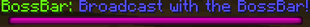
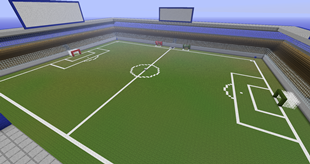


Add a comment