Earlier Versions
| Name | Size | Uploaded | Game Version | Downloads | |
| mnu-1.11.2-1.1.jar release | 215.20 KB | May 29, 2017 | 1.11.2 | 413 |  Download Download |
| mnu-1.11.2-1.0.jar release | 213.68 KB | Apr 20, 2017 | 1.11.2 | 1,023 |  Download Download |
Screenshots
Description
Generating Energy
Generating energy is the main goal of MNU. It is a three step progress:
- Pump Dark Matter
- Turn part of that Dark Matter into Fluid MNU
- Use Dark Matter and Fluid MNU in the Reactor to create energy.
Pumping Dark Matter
You get Dark Matter with the Dark Matter Pump. This pump needs to be placed on top of a block of Bedrock and supplied with energy (for example with the Coal Burning Generator or any other block providing Forge Energy) for it to function.
The amount of Dark Matter you get varies from place to place and in some places there is no Dark Matter available. To check the amount of Dark Matter available before setting a pump up, use the Dark Matter Scanner. You'll want to look for a value greater than 30.
Now that you're pumping Dark Matter transport that using any fluid transport pipes / tubes or the Cube Sender (see below) to the next stage.
Solar Fusion
The Solar Fusion setup turns liquid Dark Matter into liquid MNU at the expense of energy and sunlight. To create the multiblock place a Solar Fusion Controller and a hollow 3×3 cube of Solar Fusion Casings on top like seen below. If you right-click the Controller, it will tell you if the structure is missing blocks.

To direct sunlight at the multiblock you'll need a bunch of Mirrors placed around the structure. All mirrors need to be able to see the sky and need to be on the same y-level. Right-clicking the Controller will tell you how many mirrors are connected. To connect Mirrors first sneak right-click the Controller with a Wrench and then right-click every Mirror you wish to connect. Mirrors that are not connected have four red dots on the top. The complete structure will look something like this:

Notice all not connected Mirrors around the edge? Those are too far away from the controller to be connected and therefore don't contribute to the Solar Fusion Plant. The connected Mirrors cover half the area that could be covered with Mirrors; in this picture there are 800 connected Mirrors. The more Mirrors you have, the faster your Solar Fusion Plant works, obviously.
Now that you have liquid Dark Matter and have created some liquid MNU, we can set up the reactor.
The Reactor
The Reactor uses Dark Matter and MNU and turns them into energy. Build the following multiblock structure out of Solid Reactor Casings and Transparent Reactor Casings. Tip: Place the Reactor Controller first. If you right-click it and the multiblock is not complete, it will tell you what is missing.

Once the reactor is built, use Cube Senders (see below for operation) to insert Dark Matter and MNU into the left and right Cube Senders that are part of the Reactor structure. You should turn those two so that they face into a solid block so that they don't send stuff back out. Once there is at least a bucket of both Dark Matter and MNU in the reactor, the reaction starts.
The Cube Sender at the back gets filled with energy. Turn this one facing out of the reactor. To make use of all the energy created, supply the Cube Senders handling the energy with an Energy Upgrade and multiple Speed Upgrades. Don't forget to turn on the Energy Only option. The Reactor outputs 500,000 energy per tick while it is running. If you don't want to lose energy, make sure your system can handle that amount.
Cube Senders
Item, Fluid and Energy Transport is handled by Cube Senders in the mod. A Cube Sender can send out things from its buffer of nine inventory slots, four tanks holding 8,000 mB each and 512,000 energy to another Cube Sender functioning as receiver. You can turn Cube Senders by right-clicking them with the Wrench to turn the output to the face you were clicking (or the opposite side if you are sneaking). If you don't want a Cube Sender to send anything, point it into a solid block. The thing that gets sent out is wrapped in energy so that it reaches its destination safely. This means that sending out a Cube takes energy (2048 energy to be exact). A Cube Sender always sends 1,000 mB of fluid or 8 items. Cubes can only travel along an axis.
Configuration Options
The Redstone Mode decides when a new Cube should be sent out.
The Energy Only button tells the Cube Sender if it is allowed to send out a Cube containing energy only, i.e. no items and no fluids.
Sending out a Cube takes energy. This means that every Cube Sender must have an energy source available to send Cubes onwards. With the Extra Hops setting you can change that. Take a look at the picture below:

The arrows indicate the direction the Cube Senders are pointing. Cube Sender C points downwards into a solid block meaning it won't try to send stuff. Cobblestone gets inserted into Cube Sender A and anything in Cube Sender C gets extracted. Cube Sender A is the only one provided with power. We want to send Cobblestone from Cube Sender A to Cube Sender C. If we leave the Extra Hops setting at its default value zero, the Cobblestone gets sent from Cube Sender A to Cube Sender B. Since Cube Sender B has no energy however, it can't send the items on to Cube Sender C.
Now we change the Extra Hops setting in Cube Sender A to a value of one. A Cube sent from A to B now not only has eight Cobblestone in it, but also 2048 energy. Cube Sender B receives this Cube and uses the 2048 energy to send the eight Cobblestone to Cube Sender C. Nothing stays behind in Cube Sender B. If you want to create longer chains, the Extra Hops value must always be the amount of Cube Senders that are on the path that have no energy available.
Upgrades
The Item and Fluid Transfer Upgrade do what the name says. Sneak right-click the item to change if is is inserting or extracting and right click on a regular block to change the direction the upgrade interacts with.
The Energy Upgrade increases the amount a Cube Sender can store and the amount of energy that can be inserted or extracted from it. Additionally if the Cube Sender sends a energy-only cube (see above for setting), that cube will contain the entire energy buffer of the Cube Sender instead of the default 8192 energy. Use this for the output of the reactor!
The Speed Upgrade increases the speed at which a Cube Sender sends a Cube. The default is once per second. It has no effect if the redstone mode is on pulse (see above). Speed Upgrades stack up to four and you can add multiple into a Cube Sender for even faster speeds.
Passenger Cube
The Passenger Cube was developed with the same principle in mind as the Item, Fluid and Energy transporting Cubes but with one big difference: The Passenger Cube should be able to hold players. The new Cube had to be stronger than the old ones which gave the engineers here at MNU HQ many sleepness nights, but they have finally done it. The new cube can also travel freely and not only along an axis. Since the player has to be carried, the energy requirement of the Passenger Cubes had to be increased, but we believe it is well worth it.
To create a Passenger Cube, place a Passenger Cube Spawner and supply it with energy. Right-click the Spawner with a Wrench to clear the remembered coordinates. Sneak right-click the Spawner with a Wrench to link the Spawner to the Wrench and then right-click the block the blocks that the Passenger Cube should travel to in order with the same Wrench. Go back to your Spawner and click the Passenger Cube that is waiting to test out your route. The first Cube after changing the route and the first one after loading a world does not have the new settings; simply unmount and ride the second one.

On the left another Passenger Cube was already spawned to take care of the next passenger.
Feel free to include MNU in your modpack

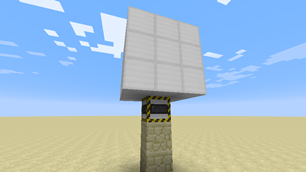
 Get 0.05 TON 💎
Get 0.05 TON 💎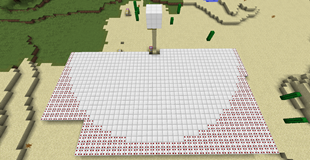

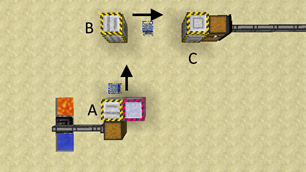
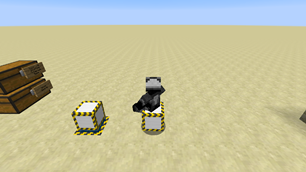
Add a comment