Earlier Versions
| Name | Size | Uploaded | Game Version | Downloads | |
| RedStoneMe 2.4 release | 14.82 KB | Mar 27, 2022 | 1.18.2 | 7 |  Download Download |
| RedStoneMe 2.3.1 release | 14.81 KB | Apr 7, 2021 | 1.16 | 335 |  Download Download |
| RedStoneMe 2.3 release | 14.91 KB | Apr 6, 2021 | 1.16 | 19 |  Download Download |
| RedStoneMe 2.2 release | 11.51 KB | Dec 11, 2019 | 1.15 | 480 |  Download Download |
| RedStoneMe 2.1 release | 11.45 KB | Dec 11, 2019 | 1.15 | 39 |  Download Download |
| RedStoneMe 2.0 release | 11.10 KB | Sep 15, 2019 | 1.14 | 142 |  Download Download |
| RedStoneMe 1.2 release | 5.66 KB | Aug 3, 2019 | 1.14 | 104 |  Download Download |
| RedStoneMe 1.1 release | 5.66 KB | May 27, 2019 | 1.14 | 165 |  Download Download |
| RedStoneMe-1.0 release | 5.68 KB | May 23, 2019 | 1.14 | 68 |  Download Download |
Screenshots
Description



RedStoneMe activate your redstone circuits when you are near to it !
Want to open your (secret) door without anything, just with your presence ? Want to have a redstone circuit only work for you or your friends ? Want to make custom circuits ? RedStoneMe is for you !
Features
- Enable redstone whithout button/lever/pressure plates…
- Multiworld support
- lot of commands to make your perfect trigger
- Auto completion on commands
- Public / Private triggers
- Configurable scope
- Unlimited triggers number
- Permissions nodes
- easy to use
- Works on 1.13 / 1.14 / 1.15 / 1.16
Description
RedStoneMe transform a block that you have choose to a redstone torch when you are near to it (like a trigger). So you just have to connect your redstone circuit to this block and it will be powered on your presence.
When you move away, the block return to its original state and the circuit will be not powered anymore. You can control anything, all is configurable, you can add several players on the same trigger, edit the radius effect on each trigger, enable/disable a trigger.
Works on all type of worlds.
Permission system to protect triggers of other players. Admin permission to have access to all trigger and more !
Commands & Permissions
| Command | Description | Permission |
|
/rsm help |
Display all commands |
redstoneme.help |
|
/rsm new (triggerName) (Radius) |
Add a new trigger on the block your are looking |
redstoneme.new |
|
/rsm destroy (triggerName) |
Remove the given trigger (need to be the owner or have the permission redstoneme.admin |
redstoneme.destroy |
|
/rsm add (triggerName) (PlayerName) |
Add a player for the given trigger |
redstoneme.add |
|
/rsm remove (triggerName) (Player) |
Remove a player for the given trigger |
redstoneme.remove |
|
/rsm radius (triggerName) [Radius] |
Get or edit the radius of the given trigger |
redstoneme.radius |
|
/rsm state (triggerName) (OFF | ON) |
Change the state of the given trigger to ON or OFF |
redstoneme.state |
|
/rsm public (triggerName) (OFF | ON) |
Change the visiblity of the given trigger to public (ON) or private (OFF) |
redstoneme.public |
|
/rsm list [triggerName] |
Display a list of all triggers or display a list of player for the given trigger |
redstoneme.list |
Installation & Update
Just put the RedStoneMe.jar in the plugin folder and the plugin is ready to use !
If you update from an older version, you must remove the config.yml before updating the jar file.
Other plugins
You will find below the list of all my plugins. They are all updated with the latest version and try to offer you the best experience possible.
- SpawnerSilk : Mine spawners with silk touch.
- DeadChest : Keep your inventory in a chest when you die
- Cryweather : Manage time easily
- RedStoneMe : Activate redstone with your presence
- MendingEnchant : Allow you to have mending with your enchant table
- MobsManager : Manage which mobs can spawn on your server or not
- CreatureCapture : Capture any creatures you see with a special bow

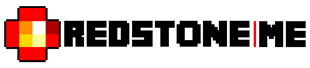
 Get 0.05 TON 💎
Get 0.05 TON 💎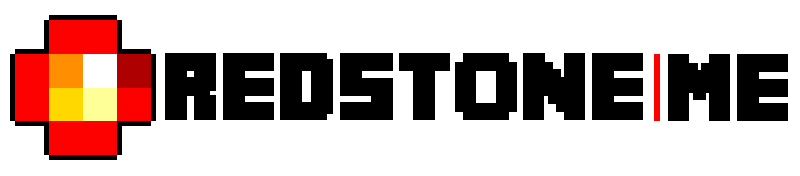


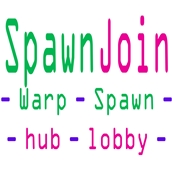


Add a comment