Earlier Versions
| Name | Size | Uploaded | Game Version | Downloads | |
| subpocket-1.18-8.0.1.0.jar release | 129.13 KB | Dec 14, 2021 | 1.18.1 | 333 |  Download Download |
| subpocket-1.18-8.0.0.0.jar release | 123.81 KB | Nov 30, 2021 | 1.18 | 187 |  Download Download |
| subpocket-1.17-7.0.0.1.jar release | 123.06 KB | Oct 24, 2021 | 1.17.1 | 149 |  Download Download |
| subpocket-1.17-7.0.0.0.jar release | 123.06 KB | Oct 20, 2021 | 1.17.1 | 32 |  Download Download |
| subpocket-1.16-6.0.0.3.jar release | 125.46 KB | Oct 19, 2021 | 1.16.5 | 219 |  Download Download |
| subpocket-1.16-6.0.0.2.jar release | 121.24 KB | Feb 6, 2021 | 1.16.5 | 4,848 |  Download Download |
| subpocket-1.16-6.0.0.1.jar release | 121.23 KB | Jan 2, 2021 | 1.16.5 | 245 |  Download Download |
| subpocket-1.16-6.0.0.0.jar release | 121.24 KB | Dec 29, 2020 | 1.16.5 | 68 |  Download Download |
| subpocket-1.15-5.0.0.1.jar release | 119.84 KB | Dec 29, 2020 | 1.15.2 | 70 |  Download Download |
| subpocket-1.15-5.0.0.0.jar release | 116.43 KB | Dec 28, 2020 | 1.15.2 | 18 |  Download Download |
| subpocket-1.14-4.0.0.0.jar release | 113.26 KB | Dec 27, 2020 | 1.14.4 | 41 |  Download Download |
| subpocket-1.13-3.0.0.0.jar release | 161.24 KB | Dec 27, 2020 | 1.13.2 | 38 |  Download Download |
| subpocket-1.12-2.0.0.1.jar +1 More release | 97.22 KB | Dec 18, 2020 | 1.12.2 | 1,202 |  Download Download |
| subpocket-1.12-2.0.0.0.jar +1 More release | 96.91 KB | Dec 12, 2020 | 1.12.2 | 62 |  Download Download |
| subpocket-1.12.1-1.0.1.jar release | 89.38 KB | Aug 26, 2017 | 1.12.1 | 475 |  Download Download |
| subpocket-1.12-1.0.0.jar release | 89.37 KB | Aug 26, 2017 | 1.12 | 215 |  Download Download |
Screenshots
Description
![]()
Mod's name is lowercased – this is intentional and won't be changed! Thanks.
Description
This mod adds personal infinite storage to the game, but it is not as super-OP as it soungs though.
The subspatial pocket is a GUI that gives you a 160×70 pixels field, in which you can place and store any amount of items.
Technically, since we live in a finite world and use finite computers, you may not store true infinities of items. However in Java the maximum theoretical BigInteger value is somewhere around 2^Integer.MAX_VALUE, which is far beyond both your brain can even try to understand and your RAM to hold.
Stack in this storage can be placed at any position and dragged with your mouse.
But since your field is limited to 160×70 pixels there are enough types even in vanilla to fill all the space and make items overlap each other.
This is the main 'anti-OP' feature, you need to be accurate with your sorting or you will never find needed item.
You can test that with /subpocket help debug command, which adds a random bunch of vanilla items from 3 creative tabs.
You have to point your mouse exactly at your item being rendered to select it properly.
Keybinds
I am used a lot to MouseTweaks, so don't be surprised when mouse wheel works. Try out left and right clicks in the GUI, mouse wheel, and a combinations of those with ctrl and shift keys. All of that over the item field and over invetory slots too. Also you can middle-click a non-empty slot in subpocket and it will try to refill that slot if it has the items.
If you press Tab you can scroll over how it shows item numbers (you can run /subpocket help debug command mentioned above to see why).
It either shows all numbers, shows hovered stack number, or does not show them at all.
When you hold Alt, the hovered item is determined not by its shape, but by a 16×16 box, this is a little helper for stuff like leaves (which are a bit hard to pick) and other weirdly shaped items.
Also you can hold ~ to see some debug information, I kept it there because it is neat.
How it works/What to do:
- You need to get a subspatial key item, for now only 1/20 chance in stronghold chests, 1/200 in spawner chests and 1/2000 (very rare) as a drop from an enderman (so the best way to get it for sure is an enderman farm I think).
- With it you need to break an ender chest in the end(!), it will take the same time as with a bare hand (like a solid minute or even two) and deals half a heart of void damage per second.
- This means that you would need to build a contraption that will shoot instant health at you, or have a friend on a server I guess, if that wasn't obvious.
- In creative the item is under 'misc' tab and you can use
/subpocket unlockcommand instead of the ritual if want to test it.
The /subpocket is pretty rich and can do a lot. It's subcommands are shown when you tab after /subpocket, and you can use /subpocket help to see their descriptions.
The subspatial key item breaks EVERY block with the same default speed but does not drop anything – you can break bedrock even (can disable that in config).
Gaining a subpocket forever blocks usage of ender chests for you (can disable that in config too).
Subspatial key item is weeeird, it does not update (so it does not rotate, and floats in one place and jiggles a little, can disable in config), it is indestructible and does not dispawn (can disable that in config) <- SERVER OWNERS YOU MIGHT WANT TO DISABLE THAT IN CONFIG
Usage in modpacks
Since this mod is licensed under MIT license – you may freely use it in your modpacks, but i am asking you to notify me about it, because I am curious about mod usage.
Links
- Discord – there are a ton of welcoming people there, as well as detailed information and updates, join
- Patreon – some people asked for it, you can support the development of my mods I guess
- Twitter – rare (mod-related) updates and important thoughts, this is Twitter, yes
- Twitch – from time to time I do dev streams here, you can drop a follow

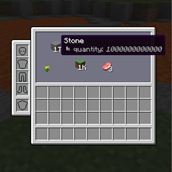
 Get 0.05 TON 💎
Get 0.05 TON 💎






Add a comment