Earlier Versions
| Name | Size | Uploaded | Game Version | Downloads | |
| APortingCore-0.3.1.jar beta | 230.43 KB | Nov 26, 2021 | 1.7.10 | 123 |  Download Download |
| APortingCore-0.3.jar beta | 302.76 KB | Feb 12, 2021 | 1.7.10 | 637 |  Download Download |
| APortingCore-0.2.jar beta | 240.57 KB | Aug 18, 2020 | 1.7.10 | 402 |  Download Download |
| APortingCore-0.1.jar beta | 218.74 KB | Jun 10, 2020 | 1.7.10 | 87 |  Download Download |
Description
Welcome to the APortingCore mod page!
First of all, it is worth saying that the mod is under development.
We do not guarantee stability and do not bear responsibility for the safety of your worlds.
What does APortingCore do?
The mod allows other mods from the new Minecraft versions to work on 1.7.10. Elementary, right?
How the mod works from the technical side? (for developers)
V0.1:
- Changes the class paths in mods of new versions to similar classes in version 1.7.10
- Changes and adds several annotations from new versions so that mods can run
- Removes check minecraft version in new mods
- Attempt to migrate graphics implementation from new versions
- Partially implemented sound events from new versions
V0.2:
- Events are working now
- Keybinds are working now
- Some kind of GUI are working now (the biggest problem of this mod version)
V0.3:
- Mod.Instance and Mod.Metadata are working now
- Some vector logic
- Chat massages are working now
- Add some control event to GuiEvent
- C17PacketCustomPayload are working now
Supported Mods
Compatible mods with APortingCore v0.3 (clickable)
Note: all mods were downloaded from curseforge pages and official pages, if there are none on curseforge. All mods were not changed in any way, except for CompactChat-1.3(1.8.9).jar, which is better to take from our repository due to the fact that it is older, but works better.
Incompatible mods
As we try to support as many mods as possible, let's hope this list will be short.
- Galacticraft
How to install APortingCore?
1. Download and install Forge latest version for 1.7.10
2. Download APortingCore latest version
3. Put APortingCore in the mods folder
4. Put the selected mods in the mods folder
5. Launch your Minecraft
————————————————————————-
For APortingCore version 0.3 and above, installation requires additional steps.
All that is required of you:
1. Open Forge as an archive
2. Go to the META-INF folder
3. Delete 2 files (if any) – FORGE.DSA and FORGE.SF
4. Edit the MANIFEST.MF file by deleting everything below 22 line
Usually Forge is located in libraries under the following path: libraries\net\minecraftforge\forge\1.7.10-10.13.4.1614-1.7.10\forge-1.7.10-10.13.4.1614-1.7.10.jar
Note: Forge name and location may vary depending on the launcher used.
IMPORTANT!
If you are using a launcher that automatically redownloads libraries or Forge (such as MultiMC), unfortunately APortingCore will not be compatible with such a launcher.
Advice: make a backup of your Forge before changing.
What configs does APortingCore have?
Absolutely none, you do not need to rack your brains and configure something. Just enjoy the game with mods from the new Minecraft versions.


 Get 0.05 TON 💎
Get 0.05 TON 💎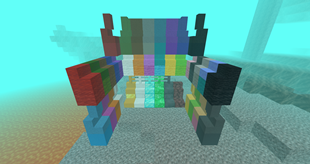

Add a comment