Earlier Versions
| Name | Size | Uploaded | Game Version | Downloads | |
| betterhud-1.12.2-1.4.4.jar +1 More release | 402.20 KB | May 28, 2021 | 1.12.2 | 2,525 |  Download Download |
| betterhud-1.12.2-1.4.3.jar +1 More release | 402.01 KB | Jun 15, 2020 | 1.12.2 | 58,216 |  Download Download |
| betterhud-1.12.2-1.4.2.jar +1 More release | 402.75 KB | May 22, 2020 | 1.12.2 | 2,347 |  Download Download |
| betterhud-1.12.2-1.4.1.jar +1 More release | 399.38 KB | Aug 22, 2019 | 1.12.2 | 437,743 |  Download Download |
| betterhud-1.12.2-1.4.jar +1 More release | 398.81 KB | Apr 4, 2019 | 1.12.2 | 31,893 |  Download Download |
| hud-1.3.9-1.12.jar release | 575.91 KB | Jan 24, 2018 | 1.12 | 28,649 |  Download Download |
| hud-1.3.9-1.11.jar release | 574.87 KB | Jan 24, 2018 | 1.11 | 1,000 |  Download Download |
| v1.3.8-1.9.4-1.10.2 release | 577.07 KB | Jan 24, 2018 | 1.10.2 | 31,419 |  Download Download |
| v1.3.8-1.9 release | 577.05 KB | Jan 24, 2018 | 1.9 | 628 |  Download Download |
| v1.3.7-1.8.9 release | 565.59 KB | Jan 24, 2018 | 1.8.9 | 9,117 |  Download Download |
| v1.3.5-1.7.10 release | 912.45 KB | Jan 24, 2018 | 1.7.10 | 60,486 |  Download Download |
| betterhud-1.12.2-1.4-beta.4.jar beta | 398.61 KB | Feb 4, 2019 | 1.12.2 | 23,452 |  Download Download |
| betterhud-1.12.2-1.4-beta.3.jar beta | 397.92 KB | Jan 19, 2019 | 1.12.2 | 1,435 |  Download Download |
| betterhud-1.12.2-1.4-beta.2.jar beta | 400.93 KB | Jan 16, 2019 | 1.12.2 | 432 |  Download Download |
| hud-1.4-beta-1.12.2.jar beta | 364.97 KB | Sep 26, 2018 | 1.12.2 | 9,469 |  Download Download |
Screenshots
Description

Open full changelog – MinecraftPatch Project Page – Minecraft Forum Thread – Planet Minecraft Page
Better HUD gives you heaps of customization options for the in-game HUD: move around vanilla widgets, add or remove new widgets, and configure it all to your liking! Better HUD features a powerful positioning system to get everything just right, and plenty of tweaks for each widget.
Settings
To open the settings menu, the default key binding is U. This can be changed just like any other key, from Options… Controls… Miscellaneous. From the menu you have control over everything on screen, down to the crosshair. Enable or disable widgets, or click the options button for more options and positioning.
Configure Vanilla
In beta-1.4 and later (check the MinecraftPatch project page!), vanilla elements can be moved and configured. Move around your hotbar, your health and hunger bars, and everything else. You can even turn off your health bar for extra-hard mode!
Widgets
Better HUD has a grand total of 40 configurable widgets. There's an on-screen compass, armor status, item pickup tracker, blood splatters and many more. Mix and match to create your perfect HUD. Check the full list below:
| Element | Description |
| Air Bar | |
| Armor Bar | |
| Armor Bars | Shows your current armor and its durability. |
| Biome | Displays the current biome. |
| Block Viewer | Shows the block you're looking at, including custom names. |
| Blood Splatters | When you're hit, blood splatterrs will show up on your screen. |
| CPS | Clicks Per Second. |
| Compass | Shows the relative position of each cardinal direction N, E, S, W. |
| Connection | Displays information about the current server and the number of players. |
| Coordinates | Shows your X, Y, Z coordinates. |
| Crosshair | |
| Distance | Shows how far away the closest block is from the crosshair. |
| Experience Bar | |
| FPS | Displays current FPS. |
| Full Inv. Indicator | Shows a warning when your inventory is full. |
| Game Clock | Shows the in-game date and time. Can be configured to require a clock in the player's inventory. |
| Heal Indicator | Shows an indicator when the player can heal naturally. |
| Health Bar | |
| Helmet Overlay | The overlay used for wearing pumpkins and some mods. |
| Holding Bar | Displays the currently held item/offhand item. |
| Horse Info | Shows speed and jump height for horses. |
| Hotbar | |
| Hunger Bar | |
| Item Pickup | Keeps track of all the items the player picks up. |
| Jump Bar | The jump bar while riding a horse. |
| Light Level | Shows the light level of the block the player is standing on. |
| Mob Info | Shows health bars for mobs. |
| Mount Health | |
| Off-Hand | The offhand slot. |
| Player Info | Shows currently held item and armor for other players. |
| Portal Overlay | The wavy purple effect when entering a nether portal. |
| Potion Display | Displays current potion effects with amplifiers. |
| Saturation | Shows hunger bar saturation. |
| Scoreboard | |
| Sign Reader | Shows the text on a sign, even if standing behind, far away, or blocked by other players or mobs. |
| System Clock | Shows the current date and time on your computer. |
| Vignette | The radial gradient that darkens the edges of your screen. |
| Water Drops | When it's raining, or you exit water, your screen will be covered in water droplets. |
| XP Info | Shows how much experience the player has and needs to get to the next level, over the bar. |
Error Reporting
Comments are disabled because they are not a place to post crash reports. If your game crashes or has a bug, please follow these steps:
- Ensure you are running the latest version of the mod and can reproduce the problem
- Ensure the problem is actually related to this mod: crash reports (excluding forced ones, see below) must mention the modid
betterhudoutside of the mod list. Look for a line that starts withat jobicade.betterhud. - Include the full crash report, including mod list (from
.minecraft/crash-reports/) - Include your configuration file from Better HUD and any mods you think may be relevant to the problem
- Provide a description of what you were doing/looking at/holding when the game crashed
- If you think you know the cause, please include it
- Search the issue tracker to see if your issue has been solved or reported already
- If not, create a new issue with all the information you gathered.
If you encounter a bug/visual glitch that doesn't end the game, you can force a crash by holding F3+C for 10 seconds. Then provide your crash report as normal.
F.A.Q.
- Q: Can I use this mod in a modpack?
A: Yes, and I thank those who use MinecraftPatch since it counts towards my total downloads and helps boost the mod! - Q: Where should I make suggestions?
A: The issue tracker is the best place to do so, and you can add the "suggestion" label to make it clear. Suggestions about updating to Minecraft version X are likely to go ignored. - Q: My favourite server banned Better HUD. Can you make a version without X and Y/with a different name?
A: No. This mod has one standard release and the only likely variants would be for different Minecraft versions. - Q: Why? I really like this mod and I want to play it!
A: I appreciate the support, but neither can I nor do I want to make specific exceptions for just a few people. The mod's license permits you to remove any features you don't want for your own build (and I know modding is hard, that's why I won't do this for you!)


 Get 0.05 TON 💎
Get 0.05 TON 💎



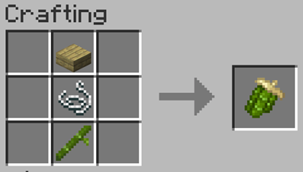

![[berzik] superheroes](https://files.minecraftpatch.com/addons_new/berzik-superheroes-293584/screenshots/berzik-superheroes-scr-1-mini.jpg)
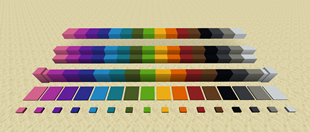

Add a comment