Earlier Versions
| Name | Size | Uploaded | Game Version | Downloads | |
| Simple Class Selector_c051e0e2-f5ad-4b9d-b889-0ada75d4062b.json release | 11.37 KB | May 1, 2016 | 1.9 | 710 |  Download Download |
Screenshots
Description
This is a Progression Template and will only work in versions 0.5+
Template Type: Tab
Description
This is a simple class selector example for Progression. Users will open the progression gui and select one of the three classes. Upon selection they will receive some items as well as some sort of ability. Users can only select one class each.

Loading Templates
To start off testing this you will need to place this tab/criteria in the correct folder in your configuration folder. This will either be progression/templates/tab or progression/templates/criteria
If neither of these folders is created yet, you may need to create it yourself. Once in game, you can load criteria or tabs using a similiar method. If you are loading a criteria you will need to shift click the new button while in edit mode which will open up a menu, for you to select your criteria from. To load a tab simply alt click instead.

Once you have clicked this button, a menu with icons will appear, hovering over these icons will reveal the template name. You can then simply click on them to insert the template, if it's a tab it will be created, if it's criteria it will be added to your currently opened tab. Note: If you already have a tab or criteria with an existing id (aka the same) it will not be loaded



 Get 0.05 TON 💎
Get 0.05 TON 💎
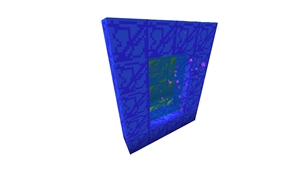

![CaveBiomeAPI [Fabric]](https://files.minecraftpatch.com/addons_new/cavebiomeapi-fabric-493640/screenshots/cavebiomeapi-fabric-scr-1-mini.png)


Add a comment