Earlier Versions
| Name | Size | Uploaded | Game Version | Downloads | |
| MediaSocial-2.1-1.12 release | 5.81 KB | Jul 26, 2017 | 1.12 | 472 |  Download Download |
| MediaSocial v2.0 release | 5.82 KB | Mar 22, 2017 | 1.10 | 205 |  Download Download |
| MediaSocial release | 6.35 KB | Sep 13, 2016 | 1.9 | 266 |  Download Download |
| MediaSocial release | 6.35 KB | Sep 12, 2016 | 1.8 | 165 |  Download Download |
| MediaSocial release | 5.62 KB | Jul 29, 2016 | 1.8 | 158 |  Download Download |
| MediaSocial release | 5.56 KB | Jul 26, 2016 | 1.10 | 114 |  Download Download |
| MediaSocial release | 4.31 KB | Jul 26, 2016 | 1.9 | 71 |  Download Download |
| MediaSocial release | 4.25 KB | Jul 26, 2016 | 1.8.3 | 68 |  Download Download |
| MediaSocial release | 4.25 KB | Jul 26, 2016 | 1.8 | 145 |  Download Download |
Screenshots
Description
About Plugin
This plugin allows you to add your social medias using command /sm add or /socialmedias add. When you type /social, social medias that you've added by /sm add will be sent to you.
TheLastDogMiner's video: Click here
Features
- You can add whatever social media you want
- You can add as many medias as you want
- Colors are supported
- Only players with permission can use commands
- Custom no permission message
- Custom plugin based commands prefix
- When player enters the server, social medias are sent to him (optional)
Commands
- /social – View all social medias (no permission needed)
- /socialmedias – Command for editing social medias (permission needed)
- /sm – Same as socialmedias command
- /sm add [media] – Add media to media list
- /sm remove [mediaNumber] – Remove media from media list
- /sm reload – Reload MediaSocial configuration
- /sm edit [mediaNumber] [newMedia] – Update an existing social media
Permissions
- mediasocial.edit : Allows you to use /socialmedias and /sm commands. That's all 😀
Will be added
- Tell me what you want to be added
Download Goals
- We passed 500 downloads! Thank you!
- We passed 1000 downloads! Thank you so much!
- 2000 downloads
- 5000 downloads


 Get 0.05 TON 💎
Get 0.05 TON 💎
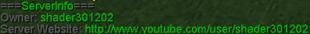



Add a comment