Earlier Versions
| Name | Size | Uploaded | Game Version | Downloads | |
| mystic_alchemy-0.0.9.jar release | 81.19 KB | Jul 17, 2022 | 1.18.2 | 1 |  Download Download |
| mystic-alchemy-0.0.8.jar release | 76.37 KB | Nov 2, 2021 | 1.16.5 | 5,651 |  Download Download |
| mysticalchemy-0.0.7.jar release | 76.37 KB | Nov 27, 2020 | 1.16.5 | 32,686 |  Download Download |
| mysticalchemy-0.0.6.jar release | 76.37 KB | Nov 22, 2020 | 1.16.4 | 190 |  Download Download |
| mysticalchemy-0.0.5.jar release | 76.34 KB | Oct 21, 2020 | 1.16.3 | 1,553 |  Download Download |
| mysticalchemy-0.0.4.jar release | 75.93 KB | Oct 18, 2020 | 1.16.3 | 95 |  Download Download |
| mysticalchemy-0.0.3.jar release | 75.94 KB | Sep 23, 2020 | 1.16.2 | 485 |  Download Download |
Screenshots
Description
If you're like me, you've found that potion making in Minecraft is kind of lackluster.
There's no real nuance to it, no skill, and little customization.
This mod aims to change that.
Every ingredient now has multiple effects, and there are many more of them. Some are positive and some are negative. it will be up to you to find out which ingredients do what and optimize your potion creations to isolate the effects you want without too many of the effects you don't.
Getting Started
You'll need to make four things to get started:
1.) A crucible, which is where your potions are brewed.
2.) A spoon to stir your potions
3.) A sampling kit to check your potions
4.) Some potion bottles
The recipes for these things are shown here:
Crucible:

Spoon:

Sampling Kits:
Simple

Advanced

Setting up your brewing space
All you need is the crucible with a heat source underneath it. Valid heat sources are lava (fastest heating), fire, and campfires (slowest heating).
It's recommended to use a lectern with a book on it for your notes, or something similar.
Brewing a potion
To brew a potion, first put water in the crucible and wait for it to boil.
When it starts to smoke, stir it with the spoon (right click) or your potion will burn away along with any ingredients.
Once boiling, toss in ingredients. You'll need to experiment to see what is accepted and what is rejected. A rejected ingredient will be tossed back out of the crucible.
When you get an effect to magnitude 1 or more, the liquid will change color over 5 seconds to be a blend of all effects that are over magnitude 1.
During this transition time, the crucible will reject all ingredients, bouncing them out.
Effects
As mentioned before, ingredients have multiple effects both good and bad. These effects are registered in terms of magnitude. The calculation is simple:
1 magnitude == 1 potion level
An example ingredient might have instant healing at 0.4, but poison at 0.5. So if you add 2 of them, you will get a potion of poison I (healing 0.8 and poison 1.0). If you add 3, you'll get Healing I and Poison I.
How to get around this is to find multiple ingredients that have the effects you want and combine them so those magnitudes go over 1 without pushing the other magnitudes.
The maximum magnitude is 5. The maximum number of effects with magnitude > 1 you can have in a potion is 4 (you can have as many below 1 as you want).
Splash and lingering potions are supported, and can be created.
Testing
Using a sampling kit on the crucible will tell you what is currently in it. These will be crucial in learning what ingredients do what.
Extending the Mod
All ingredient recipes are json files, so data packs can extend this and rebalance with ease. Check the source code to see the recipes.

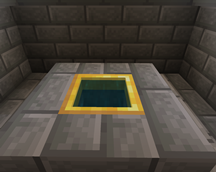
 Get 0.05 TON 💎
Get 0.05 TON 💎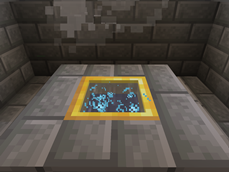
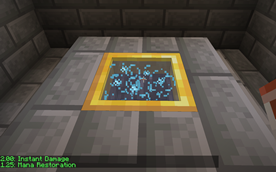

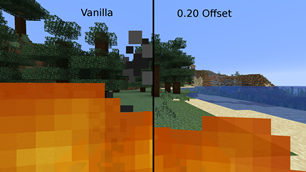


Add a comment