Earlier Versions
| Name | Size | Uploaded | Game Version | Downloads | |
| Necessities 0.4.1 beta | 107.54 KB | Mar 17, 2013 | 1.5.0 | 584 |  Download Download |
| Necessities 0.3b beta | 107.02 KB | Mar 10, 2013 | CB 1.4.7-R1.0 | 245 |  Download Download |
| Necessities 0.3 beta | 99.81 KB | Feb 23, 2013 | CB 1.4.7-R1.0 | 224 |  Download Download |
| Necessities 0.2 beta | 94.90 KB | Jan 6, 2013 | CB 1.4.6-R0.3 | 245 |  Download Download |
| Necessities 0.1b alpha | 51.50 KB | Dec 18, 2012 | CB 1.4.5-R0.2 | 128 |  Download Download |
| Necessities 0.1 alpha | 44.81 KB | Dec 9, 2012 | CB 1.4.5-R0.2 | 124 |  Download Download |
Description
Overview
What is it?
- Necessities is the next generation of server management plugins. This plugin features enhanced stability, clear cut permissions, and a great first plugin for any server.
- With an advanced UI for editing settings, permission nodes and confusing text editing are a thing of the past!
- Ever wondered who has spent the most time on your server, or placed the most blocks? Necessities has the option of keeping track of details like this for you, making it easier than ever to decide who to trust on your server.
- This plugin also offers a great number of server editing to be done while in game. Don't want guests to be able to use creative mode? Well now, instead of accessing your permissions configuration or manipulating large commands and parameters, the process is slimmed down to make the task easier than ever!
- And of course, the million dollar question: Hey, I know there's so many features that come with this plugin, but what is the cost? Can I afford the extra space on my RAM for a large plugin like this? Well Timmy, excellent question. Necessities always has the bigger picture in mind, which is why we're designing this plugin to ensure maximum efficiency and maximum results, with very little resource usage.
Where do I get it?
- When the team finishes the final touches on the project, it will be uploaded here for public download.
- Additionally, you can download the plugin from our website at corporatecraft.x10.mx
- For any questions regarding the plugin, feel free to ask us on our forums at corporatecraft.x10.mx/forums or on our IRC channel: #CorporateCraft at irc.geekshed.net
How do I use it?
- Once you download the plugin, you will need to run your server once to ensure that all files and directories are created properly. Next, you may open the UI by clicking the necessities.exe file, and start customization there.
- For those of you who aren't familiar with the new UI feature yet, don't fret, we understand. Simply go into the config.yml file and begin to look around for settings that you would like to change. It's that simple!
- For those of you who are STILL not satisfied, wait until you hear this. You don't even need to open up the UI or the plugin config file. You can edit all of the settings while ingame! A command list can be found by typing /cmdlist (rank), with the (rank) parameter being optional.
Features
- Teleporting
- Teleport requests with ability to accept not just the last tp request
- CCBot
– Advanced chat moderation
– Ever mad at those derpy plugins that think your spamming after one message? well this will fix that
– Caps and language moderation that ./ops are excempt from by default
– A logger that logs each day into its own file in a logs folder
– IRC support - More features coming soon to CCBot and the rest of Necessities (including a prerelease coming your way soon)


 Get 0.05 TON 💎
Get 0.05 TON 💎


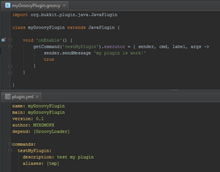
Add a comment