Earlier Versions
| Name | Size | Uploaded | Game Version | Downloads | |
| PMM_[v0.1][1.17].zip release | 28.52 MB | Jul 21, 2021 | 1.17.1 | 30,069 | ![download Player Mob Models [Cute Mobs Edition] PMM_[v0.1][1.17].zip release](https://minecraftpatch.com/wp-content/themes/template/img/download.png) Download Download |
| PMM_[v0.1][1.14].zip release | 25.93 MB | Jul 17, 2021 | 1.14.4 | 607 | ![download Player Mob Models [Cute Mobs Edition] PMM_[v0.1][1.14].zip release](https://minecraftpatch.com/wp-content/themes/template/img/download.png) Download Download |
| PMM_[v0.1][1.12].zip release | 20.13 MB | Jul 17, 2021 | 1.12.2 | 2,094 | ![download Player Mob Models [Cute Mobs Edition] PMM_[v0.1][1.12].zip release](https://minecraftpatch.com/wp-content/themes/template/img/download.png) Download Download |
| Player Mob Models.zip release | 25.68 MB | May 26, 2021 | 1.16.5 | 23,547 | ![download Player Mob Models [Cute Mobs Edition] Player Mob Models.zip release](https://minecraftpatch.com/wp-content/themes/template/img/download.png) Download Download |
| PMM_[ALPHA_TEST_1].zip alpha | 35.99 MB | Oct 7, 2021 | 1.17.1 | 0 | ![download Player Mob Models [Cute Mobs Edition] PMM_[ALPHA_TEST_1].zip alpha](https://minecraftpatch.com/wp-content/themes/template/img/download.png) Download Download |
Screenshots
Description
Sorry for my bad english, and sorry for my seemingly broken description cuz i was trying to write it on my phone
https://www.youtube.com/channel/UCjxJdn4S8VQsi2r35cQwMOw
[Requires Optifine 1.16+ or 1.17+]
[Instructions & Lists Available Inside The Pack File]
(Sorry For My Bad Grammar And Wrong Spelling, I'm Not Good At English)
This Optifine pack, originally, this was suppose to be a Player Model version of the Cute Mob Models Pack, it should only feature the Mob Talker women, until I took a few shots of vodka.
This pack changes most mobs into player mob models, it also contains alot of variant textures to make it better, and it also shows the vanilla model mobs at the same time because I like to keep the vanilla models, just try spawning a bunch of cats for example.
In order to have more variations, you must go to [Menu -> Options -> Video Settings -> Quality] and then turn on the Random Mobs option.
You may analyze and study this pack if you want, or use the .jem model files for your packs, but you must credit me for the models.
What Are "Optional Micro-Packs":
These are Optional Packs, which modifies the pack by
applying it on the resourcepacks folder, or add
something, or just removes it specifically. It's an idea of
mine since i'm not good with deciding things. I'm not
good with arranging words…
[Example Micro-Pack Instructions:]
– "Why Are There Male Textures And How Do I Remove Them?"
1. Go to pack file -> PMM Optional Micro-packs -> PMM Gender Benders -> PMM Female
2. Grab out the "PMM Female Only.zip" file, or "PMM Female + Mobs Only.zip" if you want to keep the vanilla mobs
3. Put the zip file in the %appdata%/Roaming/.minecraft/resourcepacks
4. Apply it in game, make sure it's on the top of the main pack
– "How To Turn This Pack To Medieval or Minecraft Era?"
1. Go to pack file -> PMM Optional Micro-packs -> PMM Modifiers
2. Grab out the "PMM Medieval Mobs.zip" file
3. Put the zip file in the %appdata%/Roaming/.minecraft/resourcepacks
4. Apply it in game, make sure it's on the top of the main pack
– "Why Do This Pack Replace The Bows And Crossbow With Rifles?"
= It's For The Skeleton Textures.
1. Go to pack file -> PMM Optional Micro-packs -> PMM Modifiers
2. Grab out the "PMM Bows And Crossbows.zip" file
3. Put the zip file in the %appdata%/Roaming/.minecraft/resourcepacks
4. Apply it in game, make sure it's on the top of the main pack
– "Why Do Woman Models Have Boobies? How Do I Make Them Flat?"
= Cuz they're women, but you can disable it if you want.
1. Go to pack file -> PMM Optional Micro-packs -> PMM Modifiers
2. Grab out the "PMM Tit Remover.zip" file
3. Put the zip file in the %appdata%/Roaming/.minecraft/resourcepacks
4. Apply it in game, make sure it's on the top of the main pack
– "How Do I Change The Thicc-Legged Spiders To Regular Spiders While Keeping The Thicc-Legged Arachne? I'm Arachnophobic."
1. Go to pack file -> PMM Optional Micro-packs -> PMM Modifiers -> PMM Entity Model Modifiers -> PMM Spider Model Modifiers -> PMM Arachne [PHOBIA-FREE]
2. Grab out the "PMM Arachne [PHOBIA FREE].zip" file
3. Put the zip file in the %appdata%/Roaming/.minecraft/resourcepacks
4. Apply it in game, make sure it's on the top of the main pack
– "How Do I Remove Some Of The Mobs?"
1. Go to pack file -> PMM Optional Micro-packs -> PMM Removers
2. Grab out any zip file if you want to remove a specific mob
3. Put the zip file in the %appdata%/Roaming/.minecraft/resourcepacks
4. Apply it in game, make sure it's on the top of the main pack
If you have any suggestions and ideas, or maybe issues, please leave it in the comments

![minecraft mod Player Mob Models [Cute Mobs Edition]](https://files.minecraftpatch.com/addons_new/player-mob-models-cute-mobs-edition-385885/screenshots/player-mob-models-cute-mobs-edition-scr-1-mini.png)
 Get 0.05 TON 💎
Get 0.05 TON 💎![Player Mob Models [Cute Mobs Edition]](https://files.minecraftpatch.com/addons_new/player-mob-models-cute-mobs-edition-385885/screenshots/player-mob-models-cute-mobs-edition-scr-2-mini.png)
![Player Mob Models [Cute Mobs Edition]](https://files.minecraftpatch.com/addons_new/player-mob-models-cute-mobs-edition-385885/screenshots/player-mob-models-cute-mobs-edition-scr-3-mini.png)
![Player Mob Models [Cute Mobs Edition]](https://files.minecraftpatch.com/addons_new/player-mob-models-cute-mobs-edition-385885/screenshots/player-mob-models-cute-mobs-edition-scr-4-mini.png)
![Player Mob Models [Cute Mobs Edition]](https://files.minecraftpatch.com/addons_new/player-mob-models-cute-mobs-edition-385885/screenshots/player-mob-models-cute-mobs-edition-scr-5-mini.png)
![Player Mob Models [Cute Mobs Edition]](https://files.minecraftpatch.com/addons_new/player-mob-models-cute-mobs-edition-385885/screenshots/player-mob-models-cute-mobs-edition-scr-6-mini.png)
![Player Mob Models [Cute Mobs Edition]](https://files.minecraftpatch.com/addons_new/player-mob-models-cute-mobs-edition-385885/screenshots/player-mob-models-cute-mobs-edition-scr-7-mini.png)
![Player Mob Models [Cute Mobs Edition]](https://files.minecraftpatch.com/addons_new/player-mob-models-cute-mobs-edition-385885/screenshots/player-mob-models-cute-mobs-edition-scr-8-mini.png)
![Player Mob Models [Cute Mobs Edition]](https://files.minecraftpatch.com/addons_new/player-mob-models-cute-mobs-edition-385885/screenshots/player-mob-models-cute-mobs-edition-scr-9-mini.png)
![Player Mob Models [Cute Mobs Edition]](https://files.minecraftpatch.com/addons_new/player-mob-models-cute-mobs-edition-385885/screenshots/player-mob-models-cute-mobs-edition-scr-10-mini.png)
![Player Mob Models [Cute Mobs Edition]](https://files.minecraftpatch.com/addons_new/player-mob-models-cute-mobs-edition-385885/screenshots/player-mob-models-cute-mobs-edition-scr-11-mini.png)
![Player Mob Models [Cute Mobs Edition]](https://files.minecraftpatch.com/addons_new/player-mob-models-cute-mobs-edition-385885/screenshots/player-mob-models-cute-mobs-edition-scr-12-mini.png)
![Player Mob Models [Cute Mobs Edition]](https://files.minecraftpatch.com/addons_new/player-mob-models-cute-mobs-edition-385885/screenshots/player-mob-models-cute-mobs-edition-scr-13-mini.png)
![Player Mob Models [Cute Mobs Edition]](https://files.minecraftpatch.com/addons_new/player-mob-models-cute-mobs-edition-385885/screenshots/player-mob-models-cute-mobs-edition-scr-14-mini.png)
![Player Mob Models [Cute Mobs Edition]](https://files.minecraftpatch.com/addons_new/player-mob-models-cute-mobs-edition-385885/screenshots/player-mob-models-cute-mobs-edition-scr-15-mini.png)
![Player Mob Models [Cute Mobs Edition]](https://files.minecraftpatch.com/addons_new/player-mob-models-cute-mobs-edition-385885/screenshots/player-mob-models-cute-mobs-edition-scr-16-mini.png)
![Player Mob Models [Cute Mobs Edition]](https://files.minecraftpatch.com/addons_new/player-mob-models-cute-mobs-edition-385885/screenshots/player-mob-models-cute-mobs-edition-scr-17-mini.png)
![Player Mob Models [Cute Mobs Edition]](https://files.minecraftpatch.com/addons_new/player-mob-models-cute-mobs-edition-385885/screenshots/player-mob-models-cute-mobs-edition-scr-18-mini.png)
![Player Mob Models [Cute Mobs Edition]](https://files.minecraftpatch.com/addons_new/player-mob-models-cute-mobs-edition-385885/screenshots/player-mob-models-cute-mobs-edition-scr-19-mini.png)


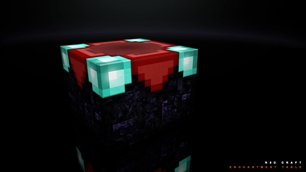



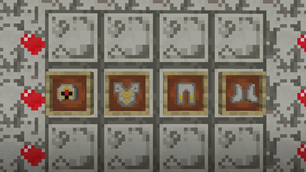

Add a comment