Earlier Versions
| Name | Size | Uploaded | Game Version | Downloads | |
| resolution-control-plus-3.0.0.jar release | 63.02 KB | Jun 17, 2021 | 1.17 | 326 |  Download Download |
| resolution-control-plus-2.0.1.jar release | 59.01 KB | Feb 16, 2021 | 1.16.5 | 1,328 |  Download Download |
| resolution-control-plus-2.0.0.jar release | 59.29 KB | Feb 15, 2021 | 1.16.5 | 35 |  Download Download |
Description
ResolutionControl+
ResolutionControl+ is a fork of Resolution Control
with additional functionality.
Features
Resolution Scaling
ResolutionControl+ allows you to change Minecraft's render resolution separately from the HUD elements.
If you have a good GPU, you can increase the multiplier for anti-aliasing.
Otherwise, you can lower the multiplier to improve performance or give Minecraft a retro style.
You can also set a custom multiplier value by pressing the S button.
Additionally, you can set the upscale/downscale algorithm used to scale the render to the viewport.
Linear is useful as an anti-aliasing filter,
and nearest neighbor generally looks better for lower than native resolutions.
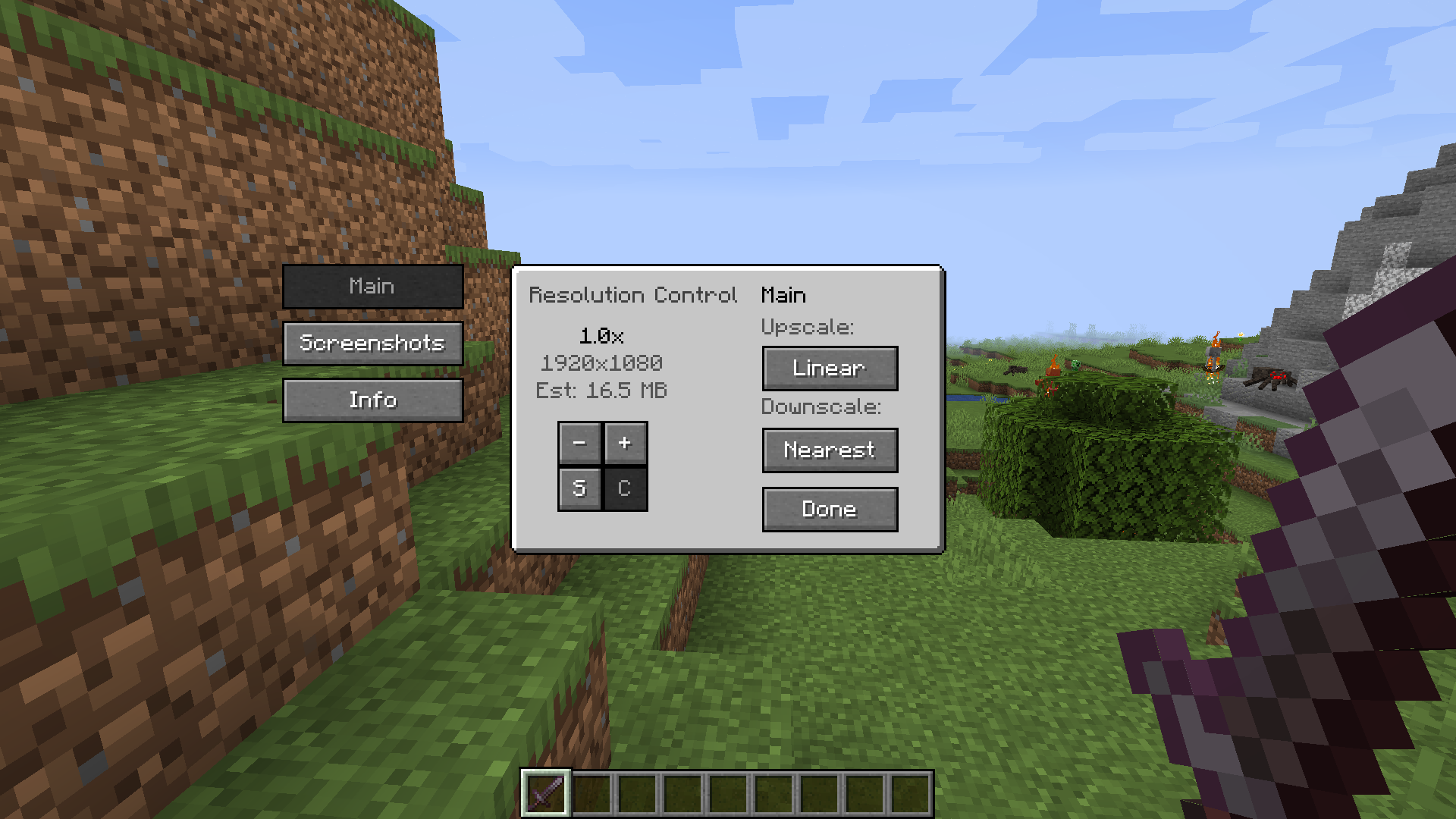
Screenshots
ResolutionControl+ can be used to take larger than native resolution screenshots.
To do this, use the Screenshot Framebuffer keybind which is unbound by default.
Compared to Fabrishot, this implementation does not lock up the game until the screenshot is saved.
This makes taking large screenshots much faster.
And while a screenshot is being processed, you can take another one without any problems.
Here is the time it takes to take a 16k screenshot, on an i7 4770 and GTX 1060:
Fabrishot: 12 seconds (pause)
ResolutionControl+: less than 1 second (initial pause) + 13 seconds (background processing)

Settings
More information in the README.
Compatibility
Currently, ResolutionControl+ does not work with Fabulous Graphics.
Sodium – Compatible
Canvas Renderer – Mostly compatible, lower resolutions break HUD item rendering
Optifine – Compatible, stacks with its own render scale implementation


 Get 0.05 TON 💎
Get 0.05 TON 💎

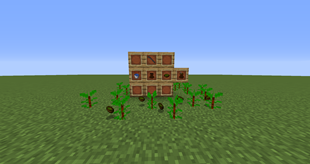

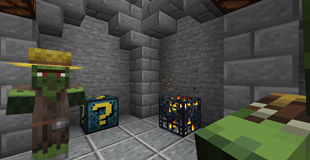
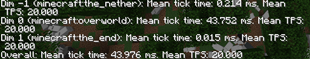
Add a comment