Earlier Versions
| Name | Size | Uploaded | Game Version | Downloads | |
| v1.2.0 release | 10.24 KB | Jan 19, 2012 | CB 1.0.1-R1 | 1,903 |  Download Download |
| 1.1.1 release | 11.40 KB | Sep 28, 2011 | CB 1185 | 1,103 |  Download Download |
| 1.1.0 beta | 11.06 KB | Sep 27, 2011 | CB 1185 | 369 |  Download Download |
| v1.0.0 beta | 13.43 KB | Sep 1, 2011 | CB 1060 | 355 |  Download Download |
Description
SpoutWelcome is a simple plugin that can show documentation, rules, tutorials.etc to new players joining your server who have SpoutCraft. It can be configured to read any number of text files you place in it's data folder, showing them page after page on an ingame graphical interface.
SpoutWelcome1.1.1
What does it do?
- Shows an in-game interface to first time users of your server
Installation
- Ensure you have the Spout installed and running, the client mod is necessary, and nothing will be displayed to players not using SpoutCraft.
- Place SpoutWelcome.jar into your server's plugins folder
- Start and stop your server to automatically generate the configuration file
- Alter the config – all you need to do is alter the path string so it points to a file in the plugins data folder. For example, if I place a file named default.txt in /plugins/SpoutWelcome, I would need to set path to "default.txt".
- You can insert coloured text using the '§' symbol. You must follow it with the letter/number from here.
It doesn't do anything!
- The mod decides who is a first time user by checking for the existence of a player data file in your <bukkit>/world/players/ directory, if you want to test it out, be sure to delete your player.dat file.
I want to suggest a new feature!
I'll be much more likely to respond and include your feature if you post a ticket in the issue tracker.
I need help
Go to the forum tab, and create a new thread detailing the issue you are having. Use BukkitDev's paste feature to upload any error logs/configuration files.
Coming soon
- Ability to show game data in the file, e.g. players online, time, world
- Ability to show text from the internet


 Get 0.05 TON 💎
Get 0.05 TON 💎
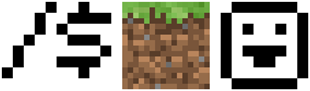

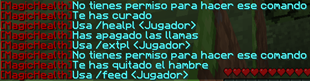

Add a comment