Earlier Versions
| Name | Size | Uploaded | Game Version | Downloads | |
| Tibian Pack 1.9.2.zip release | 3.79 MB | May 30, 2014 | 1.7.9 | 4,213 |  Download Download |
| Tibian Pack 1.9.1.zip release | 3.66 MB | May 22, 2014 | 1.7.9 | 545 |  Download Download |
Description
This is the Tibian Pack inspired by the MMORPG Tibia.
No matter if you are familiar with Tibia or not, you can of course use this as an RPG Pack.
The latest version is: 1.9.2.
Check Release Notes for further information.
Please note however, that the texture pack is still under construction and does not contain all textures and some of the textures may be subject to change. Needless to say, it's working with the latest version of Minecraft.
Installation:
The installation is very easy!
1. Start by downloading the latest version of the texture pack. Place the Tibian Pack.zip-file somewhere easily accessed.
2. Start Minecraft and go to "Options…", continue to "Resource Packs…" and then continue to "Open resource pack folder". This folder is where you must place the Tibian Pack.zip-file which you downloaded. Close the folder and go back to "Options…" and "Resource Packs…" again, and add the Tibian Pack to the list of on the right side! Easy as that and you're ready to go!
3. Optionally, you may also patch Minecraft now! This will add a little bit of extra to the Tibian Pack. To do this, download the latest version of the MCPatcher. Run the patcher (with Minecraft closed).
Make sure you tick "Extetended HD", "Custom Colors", "Connected Textures" and "Custom Item Textures".Then simply press "Patch" Further instructions about the patcher can be found in its own thread.Close the patcher, restart Minecraft and you're ready to go again!


 Get 0.05 TON 💎
Get 0.05 TON 💎
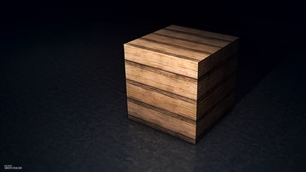

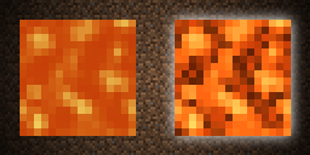

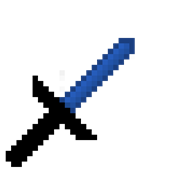
Add a comment