Earlier Versions
| Name | Size | Uploaded | Game Version | Downloads | |
| DRAGON BALL ???? release | 2.39 MB | Dec 7, 2021 | 1.18 | 0 |  Download Download |
| Dragon Ball ???? release | 2.39 MB | Sep 26, 2021 | 1.17.1 | 111 |  Download Download |
| Dragon Ball ???? 1.16.x release | 2.36 MB | Apr 8, 2021 | 1.16.5 | 200 |  Download Download |
Screenshots
Description
DRAGON BALL 🐉 GUI/UI TEXTURE PACK BY ZNYGAMES
💤🐉🔮💤🐉🔮💤🐉🔮💤🐉🔮💤🐉🔮💤🐉🔮💤🐉🔮💤🐉🔮💤🐉🔮💤
|
|
DRAGON BALL
is a new GUI/UI for
Minecraft JAVA
But NOT only:
WIN 10 Edition
MORE HERE:
Showcase:
DRAGON BALL
|
GUI-TEXTURE-PACK
Dragon Ball 🐉 is a GUI/UI Texture Pack for Minecraft.
You can use it with Minecraft Java edition.
Download the .zip pack and get a new GUI for Minecraft.
DESCRIPTION
This one is a fanboy edition. I love Dragon Ball and as a fan it's a must. chala head chala 😀 Download, install and get a GUI/UI with Dragon Ball flair. XPBar, Hunger Bar, Experience Bar and all the other Bars get a new look. Inventory gets a new overlay and also the creative mode. Buttons and background are new. Check this one out and have fun! If you like, support me with a YouTube subscribe. THX!💑.
Try it and have fun 💑. Thank´s a lot an keep healthy 🤟.
NEW GUI OVERLAY
Background Picture, Hub Overlay, Advancements Overlay,
Container, Creative Mode Overlay, Hardcore Mode Overlay,
Spectator Mode Overlay, Survival Mode Overlay,
Adventure Mode Overlay
💤🐉🔮💤🐉🔮💤🐉🔮💤🐉🔮💤🐉🔮💤🐉🔮💤🐉🔮💤🐉🔮💤🐉🔮💤
🤖 INFO:
WIN10 Edition available: Dragon Ball WIN10
Showcase: DRAGON BALL
GUI/UI Texture Pack for Minecraft 1.17.x/ 1.16.x/ and WIN10
💤🐉🔮💤🐉🔮💤🐉🔮💤🐉🔮💤🐉🔮💤🐉🔮💤🐉🔮💤🐉🔮💤🐉🔮💤
🕹️ INSTALL:
2) Start Minecraft and click on "Options"
3) Click "Resource Packs…"
4) Click "open resource packs folder"
5) Insert texture pack
💤🐉🔮💤🐉🔮💤🐉🔮💤🐉🔮💤🐉🔮💤🐉🔮💤🐉🔮💤🐉🔮💤🐉🔮💤
🌐 LAST GUI-TEXTURE-PACK: FROZEN 🧊
Check out, the last GUI/ UI TEXTURE PACK by znygames
💤🐉🔮💤🐉🔮💤🐉🔮💤🐉🔮💤🐉🔮💤🐉🔮💤🐉🔮💤🐉🔮💤🐉🔮💤
If you like the Texture Pack 💝 SUBSCRIBE:
(っ^▿^)۶🍸🌟🍺٩(˘◡˘ ) www.youtube.com/zadro0
THX! |ZNYGAMES


 Get 0.05 TON 💎
Get 0.05 TON 💎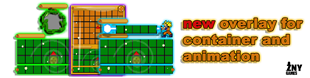




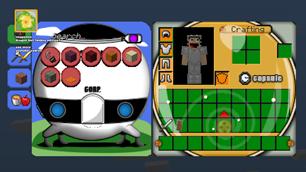


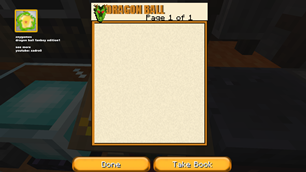





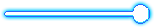





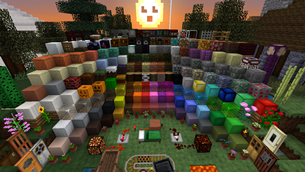
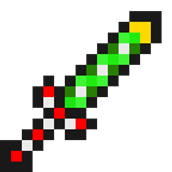

Add a comment