Earlier Versions
| Name | Size | Uploaded | Game Version | Downloads | |
| HubParkour-2.6.2.jar release | 1.46 MB | Jan 14, 2022 | 1.18.1 | 3 |  Download Download |
Description


A fun Parkour plugin with Multi-parkour support! Includes fun features such as Checkpoints, rewards and more!

– Lightweight!
– Highly customisable!
– Customisable Messages!
– Checkpoint system!
– Easy & simple commands!
– Player times leaderboard!
– Hologram Support – Parkour points and Leaderboard Holograms!
- *UPDATED* PlaceholderAPI Support!
– Parkour setup wizard!
– Accurate parkour times (3 d.p. with an error margin of 0.001s)!
– Option to make players go to all checkpoints in order to finish!
- *UPDATED* Rewards system, checkpoint or end of parkour based!
– Customisable pressure plate types!
– MySQL/multi-server support!
– Tab auto-completer for easy commands!
– Multi-parkour support!
– Developer API
– Fall Teleportation when a player falls!
– Parkour Items in the players Hotbar!
– Edit mode to modify existing parkours!
– Action bar stats as you're doing a parkour!
– Parkour split times for those that wish to be competitive!
– Advanced exploit prevention.
- *NEW* Hide all players while in parkour!
- *NEW* Parkour statistics!

- HolographicDisplays (Optional)
- PlaceholderAPI (Optional)

1) Download the latest version of the plugin.
2) Put the .jar file in the server plugins folder.
3) If you would like Holograms, install HolographicDisplays.
4) Start your server, wait for the files to generate.
5) Change the config file to what you want it to be.
6) Restart your server.
7) Use the parkour setup wizard to setup a parkour.
8) Done! Hey Presto!

- /parkour - Displays the generic normal player help menu. No permission node.
- /pk - Alias for /parkour.
Player Commands:
/parkour checkpoint
Teleports a player to their last visited checkpoint.
Permission: hubparkour.command.checkpoint
/parkour reset
Teleports a player to the start of the parkour.
Permission: hubparkour.command.reset
/parkour leaderboard [parkour]
Tells the player the current top player times for that specific parkour.
Permission: hubparkour.command.leaderboard
/parkour leave
Leaves the parkour.
Permission: hubparkour.command.leave
/parkour teleport [parkour]
Teleport to a parkour restart point.
Permission: hubparkour.command.teleport
/parkour stats [parkour]
Get your general or parkour specific statistics.
Permission: hubparkour.command.stats
Admin Commands
/parkour setup
Enters the user into setup mode and begins the parkour setup wizard.
Permission Node: hubparkour.admin.setup
/parkour done
Continues with the setup wizard when setting checkpoints.
Permission Node: hubparkour.admin.setup
/parkour cancel
Cancels the current operation in the setup/edit wizard.
Permission Node: hubparkour.admin.setup
/parkour input [text]
Gives the setup wizard or edit mode text input when you are asked for input.
Permission Node: hubparkour.admin.setup
/parkour delete [parkour id or name]
Delete the parkour with the specified ID.
Permission Node: hubparkour.admin.delete
/parkour list
Lists all currently active parkours and active players on those parkours.
Permission Node: hubparkour.admin.list
/parkour hologram list
List all active Leaderboard Holograms.
Permission Node: hubparkour.admin.hologram
/parkour hologram create [parkour id or name]
Create a leaderboard hologram for a specific parkour.
Permission Node: hubparkour.admin.hologram
/parkour hologram delete [parkour id or name]
Delete a specific hologram.
Permission Node: hubparkour.admin.hologram
/parkour removetime [parkour id or name] [player name]
Delete a time from the parkour leaderboards for a specific parkour.
Permission Node: hubparkour.admin.removetime
/parkour cleartimes [parkour id or name]
Clear all parkour times for the parkour with the specified ID.
Permission Node: hubparkour.admin.cleartimes
/parkour resettimes [player name]
Clear all parkour times for the playerwith the specified name.
Permission Node: hubparkour.admin.resettimes
/parkour resetalltimes
Clear all parkour times for all players.
Permission Node: hubparkour.admin.resetalltimes
/parkour edit [parkour id or name]
Edit a parkour with the specified ID.
Permission Node: hubparkour.admin.edit
/parkour reload - Reload the plugin configuration. Any changes to hologram settings are not affected by a reload, restart the server for that. Permission Node: hubparkour.admin.reload
Wildcard permissions also work.
There is also a permission for placing signs, which is hubparkour.admin.signs
As of update v2.5, these are the current PlaceholderAPI placeholders:
%hubparkour_checkpointcount_PARKOURID%
Returns the number of checkpoints in the parkour with the specified parkour ID.
%hubparkour_parkourname_PARKOURID%
Returns the name of the parkour with the specified parkour ID..
%hubparkour_activeplayers_PARKOURID%
Returns the number of active players in the parkour with the specified parkour ID.
%hubparkour_recordtime_PARKOURID%
Returns the best time achieved in the parkour with the specified parkour ID.
%hubparkour_recordholder_PARKOURID%
Returns the holder of the best achieved in the parkour with the specified parkour ID.
%hubparkour_positiontime_POSITION_PARKOURID%
Returns the time achieved at the specified position in the leaderboard for the parkour with the specified parkour ID.
%hubparkour_positionname_POSITION_PARKOURID%
Returns the name of the player at the specified position in the leaderboard for the parkour with the specified parkour ID.
%hubparkour_currentparkour%
Returns the name of the parkour the current player is in.
%hubparkour_lastreachedcheckpoint%
Returns the last checkpoint the player reached.
%hubparkour_previoustime%
Returns the best time the player has achieved in their current parkour.
%hubparkour_currenttime%
Returns the current time that the user is on.
%hubparkour_currentsplittime%
Returns the current split time the user is on.
%hubparkour_besttime_PARKOURID%
Returns the best time the user has achieved in the parkour with the specified parkour ID.
%hubparkour_highestreachedcheckpoint_PARKOURID%
Returns the highest reached checkpoint the user has achieved in the parkour with the specified parkour ID.

PlaceholderAPI placeholders
Please note, someone placeholders refer to the parkour ID. This is NOT the parkour name, this is the numerical ID that can be found in /parkour list.
Placeholders:
As of version 2.6, there are now signs! Just format each one with "[HubParkour]" as the first line and the parkour name or ID as the third line (if the name is too long, you will need to use your parkour ID found in /parkour list). There are currently 3 types of sign, which are what you put on your second line. These are:
– teleport
– start
– stats
Known Incompatibilities:
– Any plugin that adds a /parkour command, regardless of whether it can be disabled.
– Some chat plugins can interfere with setting up parkours due to the way I listen for incoming chats. To get around this, use the setup commands instead.
– Some fly plugins can stop Remove-Fly from working completely e.g. gfly.
– In certain situations, vanish plugins can be interfered with by the plugin when hiding players while in parkour.
Update Tracker
As updates come into development, you may want to know about progress to the plugin and when the next update is coming. In order to stay transparent, I have created a Trello board that contains all information about upcoming updates and idea suggestions that were suggested on Discord.
You can view the update tracker HERE.
Developer API
As of update v2.1, there is now a Developer API for use for those who wish to customise HubParkour even further. In order to use it, either attach the plugin JAR to your project in your IDE, or if you wish to use Maven, insert this into your pom.xml
Maven Dependancy
<repositories>
<repository>
<id>hp-repo</id>
<url>http://nexus.block2block.me/repository/HubParkour/</url>
</repository>
</repositories>
<dependencies>
<dependency>
<groupId>me.block2block.hubparkour</groupId>
<artifactId>hubparkour-api</artifactId>
<version>2.6</version>
<scope>provided</scope>
</dependency>
</dependencies>
The JavaDocs can be found at hubparkour.block2block.me and additional help can be found in Discord.
If you have any suggestions of what to add to the plugin, feel free to drop it into my discord. Many of the suggestions have made its way into the plugin! It is also the best way to report bugs (I am much more responsive on Discord).
This project is open-source! You can find the GitHub project here! Please report any bugs or feature suggestions here! This makes it much easier to keep track of what people want, and any bugs that there are.
If you feel this plugin was good, why not leave a review? I really appreciate it, and will do my best to respond to all of them! Please do NOT put bug reports in the reviews section, as I will not answer you. Please report bugs on the GitHub project.


 Get 0.05 TON 💎
Get 0.05 TON 💎
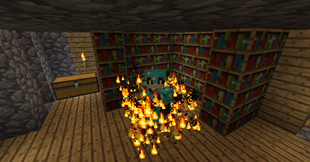
Add a comment