Earlier Versions
| Name | Size | Uploaded | Game Version | Downloads | |
| v1.2.4 for Forge 1.18.2 release | 737.13 KB | Jun 2, 2022 | 1.18.2 | 0 |  Download Download |
| v1.2.3 for Forge 1.18.2 release | 735.80 KB | Apr 16, 2022 | 1.18.2 | 366,157 |  Download Download |
| v1.2.2 for Forge 1.18.2 release | 736.28 KB | Apr 16, 2022 | 1.18.2 | 15,899 |  Download Download |
| v1.2.1 for Forge 1.18.2 release | 733.38 KB | Apr 12, 2022 | 1.18.2 | 23,767 |  Download Download |
| v1.2.0 for Forge 1.18.2 release | 725.50 KB | Apr 9, 2022 | 1.18.2 | 14,805 |  Download Download |
| v1.1.7 for Forge 1.18.2 release | 486.03 KB | Mar 27, 2022 | 1.18.2 | 24,797 |  Download Download |
| v1.1.6 for Forge 1.18.2 release | 486.02 KB | Mar 21, 2022 | 1.18.2 | 2,090 |  Download Download |
| v1.0.8 for Forge 1.16.5 release | 459.16 KB | Mar 21, 2022 | 1.16.5 | 110,262 |  Download Download |
| v1.1.1a for Forge 1.18.1 release | 476.19 KB | Mar 19, 2022 | 1.18.1 | 10,867 |  Download Download |
| v1.1.3 for Forge 1.18.2 release | 475.83 KB | Mar 18, 2022 | 1.18.2 | 322 |  Download Download |
| v1.1.2 for Forge 1.18.2 release | 475.44 KB | Mar 16, 2022 | 1.18.2 | 217 |  Download Download |
| v1.1.1 for Forge 1.18.1 release | 476.09 KB | Mar 13, 2022 | 1.18.1 | 1,942 |  Download Download |
| v1.0.5 for Forge 1.16.5 release | 458.72 KB | Mar 5, 2022 | 1.16.5 | 127,088 |  Download Download |
| v1.1.0 for Forge 1.18.1 release | 467.22 KB | Feb 23, 2022 | 1.18.1 | 3,346 |  Download Download |
| v1.0.4 for 1.16.5 release | 463.18 KB | Feb 16, 2022 | 1.16.5 | 6,808 |  Download Download |
Description
Little Logistics
Water logistics mod for Minecraft Forge, adds tugs and barges!
See the Mod Homepage for usage instructions.
Join the community Discord.
Install patchouli to get an in-game guide. Can be crafted using a chest, a book, and a compass (shapeless).

Overview and Guide
Little Logistics is a mod for Minecraft Forge focused on efficient, affordable, long-distance transport. This guide does not cover recipes, to check item recipes use JEI or a similar mod.
Vessels
Vessels are the core of this mod. There are two types of vessels: Barges (that can do all sorts of useful things), and Tugs (that drag the barges). If vessels get stuck, they can be moved slightly using fishing rods (just like other entities). Tugs can also be dragged with leads, right click on the hook at the back of the boat to attach.
Steam Tug
A basic tugboat that can operate on any furnace fuel. Fuel can be loaded with hoppers placed on top of tug docks.
Energy Tug
A tugboat powered by Forge Energy, can be charged when docked with a Vessel Charger. The tug has an extra slot for a capacitor, this is useful if the tug ran out of energy mid-way and needs to be recharged.
Chest Barge
A simple barge that holds items, very similar to vanilla minecart. Must be docked and part of a tug-train to interface with hoppers.
Seater Barge
A simple barge that seats one player.
Auto-Fishing Barge
Performs fishing passively, uses vanilla fishing rod loot table. Needs to be in open water for nets to be deployed. The barge has shallow water and “overfishing” penalties, so it’s best to use this barge on long routes into oceans. Can be unloaded with hoppers and barge docks. Must be docked and part of a tug-train to interface with hoppers.
Chunk Loader Barge
This barge keeps 3×3 area of chunks, centered on the entity, loaded. Recommended for long-distance routes.
Fluid Tank Barge
Use this barge to transport fluids, can be loaded and unloaded with a Fluid Hoppers.
Items
Vessel Chain
Used to link vessels together. Right click vessels in order to create a “vessel train”. A train can only have one tugboat and cannot have loops.
Tug route
This item stores a route for the tug. When the item is placed in the tug’s route slot, the tug will follow the route in order from node 0. Right click at any coordinate to add a node to the back of the tug route (cannot add to the middle). Right click at the location of any existing node to remove it.
Blocks
There are two types of blocks: docks and guide rails. Docks can be used to load/unload vessels; guide rails should be used around narrow waterways, to prevent the vessels from getting stuck.
Tug Guide rail
Place under a block of water, works similar to vanilla powered rail. Can be used to force the tug to take a specific route. Does not affect barges. Shift-right-click to rotate.
Vessel Corner Guide Rail
Assists vessels around sharp corners, should always be used on sharp corners or near entrances to narrow waterways (such as those for docks). Affects both tugs and barges. Shift-right-click to flip direction. Must not have a full solid block directly on top (i.e. no stone, planks etc. fence posts, signs etc. OK).
Docks
There are two dock blogs: barge and tug. The tug block must always be present for the barge docks to work. The top texture of the tug dock must be aligned with the barge docks, you can shift right-click the tug dock to flip the dock direction. The barge docks must form a straight line from the tug dock, there shouldn’t be any gaps in the line. The tug dock can only insert into the tug (orange/output mode), place a hopper on top of the dock to extract. The barge docks can both insert (orange/output mode) and extract (blue/input) mode into/from the barges, shift-right click to switch the mode. Place a hopper below the waterblock next to the barge dock to extract. The dock line be next to a 1 block wide canal, wider canals can prevent the vessels from docking properly.
Vessel Charger
A charger for Energy Tug, connect to any forge energy cable to add power to the charger. Place on top of a dock to charge the vessel when docking.
Fluid Hopper
A hopper but for fluids, can import from the top and export from the sides. Can be loaded by right-clicking with buckets. Can be used to load/unload vessels using Docks.


 Get 0.05 TON 💎
Get 0.05 TON 💎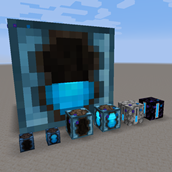

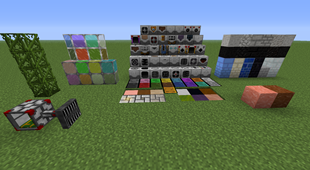
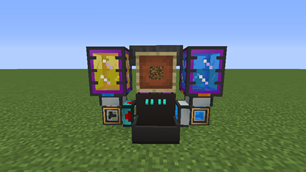
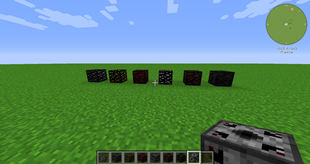
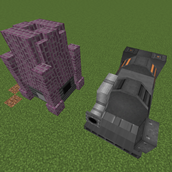
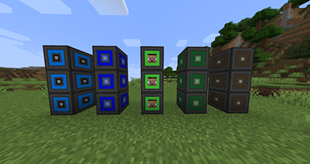

Add a comment