Earlier Versions
| Name | Size | Uploaded | Game Version | Downloads | |
| Project Spi Texture v1.5[MC1.17+] release | 70.00 MB | Jul 12, 2021 | 1.17.1 | 0 | ![download Project Spi Texture Project Spi Texture v1.5[MC1.17+] release](https://minecraftpatch.com/wp-content/themes/template/img/download.png) Download Download |
| Project Spi Texture v1.5[MC1.13-1.16.5] release | 69.90 MB | Jul 12, 2021 | 1.16.5 | 0 | ![download Project Spi Texture Project Spi Texture v1.5[MC1.13-1.16.5] release](https://minecraftpatch.com/wp-content/themes/template/img/download.png) Download Download |
| Project Spi Texture v1.4[MC1.17+] beta | 69.96 MB | Jul 8, 2021 | 1.17.1 | 278 | ![download Project Spi Texture Project Spi Texture v1.4[MC1.17+] beta](https://minecraftpatch.com/wp-content/themes/template/img/download.png) Download Download |
| Project Spi Texture v1.4[MC1.13-1.16.5] beta | 69.87 MB | Jul 8, 2021 | 1.16.5 | 20 | ![download Project Spi Texture Project Spi Texture v1.4[MC1.13-1.16.5] beta](https://minecraftpatch.com/wp-content/themes/template/img/download.png) Download Download |
| Project Spi Texture v1.3 [MC1.17+] beta | 58.47 MB | Jun 21, 2021 | 1.17 | 588 | ![download Project Spi Texture Project Spi Texture v1.3 [MC1.17+] beta](https://minecraftpatch.com/wp-content/themes/template/img/download.png) Download Download |
| Project Spi Texture v1.3[MC1.13-1.16.5] beta | 58.39 MB | Jun 21, 2021 | 1.16.5 | 42 | ![download Project Spi Texture Project Spi Texture v1.3[MC1.13-1.16.5] beta](https://minecraftpatch.com/wp-content/themes/template/img/download.png) Download Download |
| Project Spi Texture v1.2[MC1.13-1.16.5] beta | 57.78 MB | Jun 21, 2021 | 1.16.5 | 8 | ![download Project Spi Texture Project Spi Texture v1.2[MC1.13-1.16.5] beta](https://minecraftpatch.com/wp-content/themes/template/img/download.png) Download Download |
| Project Spi Texture v1.1[MC1.13-1.16.5] beta | 57.77 MB | Jun 18, 2021 | 1.16.5 | 23 | ![download Project Spi Texture Project Spi Texture v1.1[MC1.13-1.16.5] beta](https://minecraftpatch.com/wp-content/themes/template/img/download.png) Download Download |
| Project Spi Texture v1[MC1.13-1.16.5] beta | 57.79 MB | Jun 14, 2021 | 1.16.5 | 12 | ![download Project Spi Texture Project Spi Texture v1[MC1.13-1.16.5] beta](https://minecraftpatch.com/wp-content/themes/template/img/download.png) Download Download |
| Project Spi Texture Addon v1[MC1.17+] alpha | 348.11 KB | Jun 19, 2021 | 1.17 | 20 | ![download Project Spi Texture Project Spi Texture Addon v1[MC1.17+] alpha](https://minecraftpatch.com/wp-content/themes/template/img/download.png) Download Download |
Screenshots
Description

A simple texture pack that adds some improvements to the original look of Minecraft in some aspects where Minecraft is missing, all without straying too far from the original feel of the game.
How to install Project Spi Resource Pack:
NOTE: Many resource packs require optifine to be preinstalled, so be sure to install it.
1. Download the Project Spi Texture for Minecraft from the download section below.
2. Launch the game client through the Minecraft launcher.
3. On the main menu, click "Options".
4. On the options menu, click "Resource Packs…".
5. Click on "Open Resource Pack Folder".
6. Move the .zip file you downloaded in the first step to the newly opened "resourcepacks" folder.
7. Click "Done".
8. Click on "Resource Packs…" again.
9. Your pack should have appeared in the left window, just hover over it and click on the arrow pointing to the right.
10. Click "Done" again.
11. The pack has now been successfully loaded and ready to be used in your world!
You may not:
– Redistribute this pack or any of its assets as your own.
– Commercially use my assets.
– Create public mashup/edits using this pack’s assets. You can however make private edits.
– Upload the pack to any other websites!
(You can link to this CF or the official PMC page however)


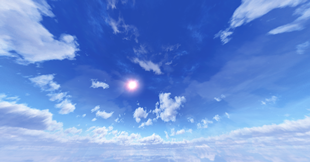
 Get 0.05 TON 💎
Get 0.05 TON 💎

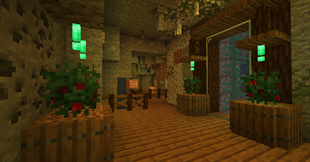
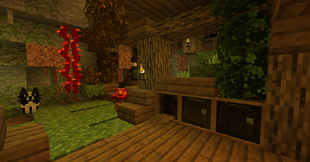
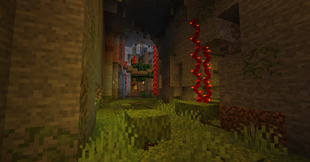

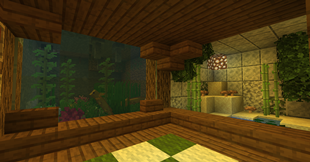
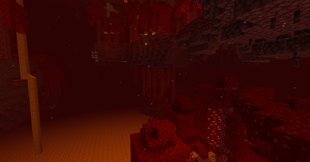


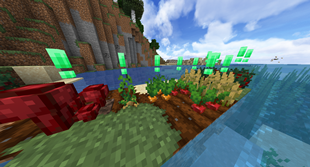
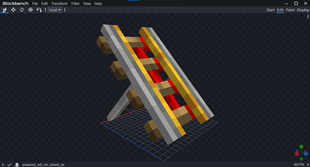
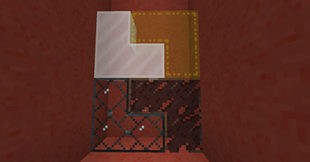
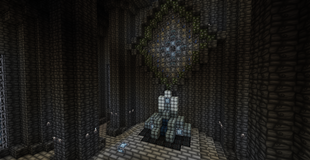


Add a comment