Earlier Versions
| Name | Size | Uploaded | Game Version | Downloads | |
| Quick Binder v2.0 for Minecraft 1.7-1.8 release | 13.90 KB | Aug 31, 2015 | 1.8.1 | 858 |  Download Download |
| Quick Binder v1.0 for Minecraft 1.7-1.8 release | 5.57 KB | Aug 31, 2015 | 1.8.1 | 235 |  Download Download |
| Quick Binder v0.0 for Minecraft 1.7-1.8 beta | 5.67 KB | Aug 28, 2015 | 1.8.1 | 270 |  Download Download |
Screenshots
Description
New update v2.0 for Minecraft 1.7-1.8
–––––––––––––––––––––––––
Русскоязычная версия:тут
–––––––––––––––––––––––––
What is Quick Binder?
Quick binder allow you to make big sentence and commands smaller. It gonna be comfortable to you and will save much time!
Commands:
/qb – Show you all plugin commands
/qb item <command / message> – Make your item in hand able to click and write command or message.
| Argument/command | Condition | Additions |
| /qb item | You must download ColoredItems plugin to use it | – |
| <command / message> | You must hold an item. This item must have Item Meta. And this item must have changed display name | Use & format to change text color. You can use command /qb item for one item more then one time to make it multy-command |
/qb command </short type> </long type> – Bind a long command to a short command
| Argument/command | Condition | Additions |
| /qb command | long and short types must be a command | You can use /qb command for one short command more then one time to make ti multy-command |
/qb message <short type> <long type> – Bind a long lable to a short labe
| Argument/command | Condition | Additions |
| /qb message | long and short types must be a labels | – |
/qb option <command type> <option type> <value> – setting your /qb commands
| Argument/command | Condition | Additions |
| <command type> | Might be: "item", "command", "message" | – |
| <option type> | Might be: "wait" – set waiting time after click/sending command/sending message, "waitMsg" – set waiting message, "UseOpCommand" – set permissions to use op command by everyone (value might be: "true" or "false") | You can use special symbols in the value of waitMsg: @Player – name of clicker, @TimeLeft – time left to wait. |
You can use & in the sentences to color them
•a – Light Green
•b – Light Blue
•c – Light Red
•d – Light Purple
•e – Light Yellow
•f – White
•0 – Black
•1 – Dark Blue
•2 – Dark Green
•3 – Blue
•4 – Dark Red
•5 – Purple
•6 – Gold
•7 – Grey
•8 – Dark Grey
•9 – Blue
Modifiers:
•k – Obfuscated, constanty switches with symbols of the same size. Otherwise known as 'spinning' text.
•l – Bold
•m – Strikethrough
•n – Underlined
•o – Italics a of more than one modifier!
Permissions:
| Permissions | Descriptions | Commands |
| qb.* | Allow you to use all QuickBinder plugin's commands | – |
| qb.help | Allow you to use help commands | /qb |
| qb.item | Allow you to use all items binder commands | /qb item |
| qb.command | Allow you to use all commands binder commands | /qb command |
| qb.message | Allow you to use all message binder commands | /qb message |
| qb.option | Allow you to setting /qb commands | /qb option |
Video tutorials:
RUS:
Additions:
Colored Items – You have to download it, if you wanna use /qb item command

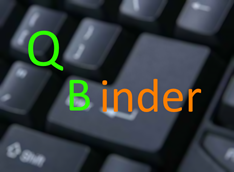
 Get 0.05 TON 💎
Get 0.05 TON 💎
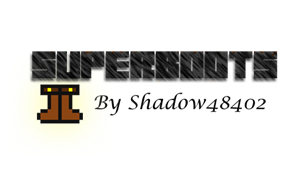

Add a comment