Earlier Versions
| Name | Size | Uploaded | Game Version | Downloads | |
| DeathCube 1.9.2 [BETA].zip release | 3.35 MB | Apr 9, 2016 | 1.9.2 | 275 | ![download DeathCube Mini-PvP DeathCube 1.9.2 [BETA].zip release](https://minecraftpatch.com/wp-content/themes/template/img/download.png) Download Download |
Description
THIS MAP IS CURRENTLY RELEASED WITH BETA STATUS

What is DeathCube?
DeathCube is a modular, objective-based PvP environment created completely in vanilla using the 1.9 command block mechanics. It contains several features including:
- 4 Capture-point objectives
- 2 Teams
- 9 Different classes with custom armor and weaponry (and some with new mechanics)
- 5 Maps to choose from
- The ability to customize or make your own maps entirely
- Main hub and lobby system for pre-game, post-game, class selection, team selection, and class testing.
- Automatic score reset
How "mini" are the maps?
Maps are all standardized at 63 wide, by 63 long, by 62 tall. So in minecraft dimensions that is: 63x62x63. The reason for this is that maps are designed to be played with teams up to 5v5. There is no limit to team size, but we decided to aim for smaller maps with constant action in a 5v5 environment instead of a much larger map in which you may have to search to find one another.
The reason for this smaller team size decision, is that we wanted to create a system that could easily be put on a Realms server. You can create the maps in-game, test the maps in-game, and save and play them!

Why is it called "Death" cube?
Surrounding the play field is a giant forcefield! Don't touch it or you'll be damaged! (Minecraft worldborder)
The name has also been inherited through previous variations of the game. The whole concept started from a modded server using a forcefield mod and modded mechanics from an FTB pack. From there, it has evolved into its current state and we just like the name! 😀
How does it work?
There are 6 save bays (1 for each map). You can select which map you would like to play, select your team, and select your class. Once everyone's ready, hit the start button and the game automatically begins! To capture a point, just stand close enough! You'll see the timer tick down on the scoreboard panel!
While playing, you may want to build to protect yourself or get an advantage over the enemy team. Most maps have some cobblestone available for this! The location, and amount, of building blocks changes from map to map. Sometimes it's easy to find, other time it may require a bit more strategy!
What's the status of this project?
Currently, all mechanics are working and we are in the extended play-testing stage. This is required to ensure classes are balanced well and maps are actually fun to play on. We're releasing this map for Open Beta! Please give it a try with your friends and leave us some feedback in this thread!
As with any software project release, there have been lots of bugs and we are doing our best to resolve them.
Can I help?
Maybe!
Our main need right now is play testers! In the future (and if there is enough interest between players) we'd like to release several expansions including:
- Custom Resource pack with weapon/armor models and sounds
- Extra Map packs (possibly all themed)
- Class Expansions with new mechanics
- Kill Streaks
- Progressive Death Penalty (Longer the game lasts, longer your respawn time is)
- Map Voting (No more dictatorship map selections!)
- Full Mapmaker's Kit <—– Coming Soon!
- Random drops upon kill or in Enderchest
If any of those sound interesting to you, or you think you're the best play-tester there ever was, leave a comment and we may be in touch!
Currently released under GNU GPLv3.
You may, with written or verbal credit to the authors:
- Make videos or Let's Plays with this map or it's derivatives
- Take screenshots of this map or it's derivatives
- Host this map or its derivatives on your server or Minecraft Realm
You may not, under any circumstances:
- Distribute this map or its derivatives
- Claim authorship over this map


 Get 0.05 TON 💎
Get 0.05 TON 💎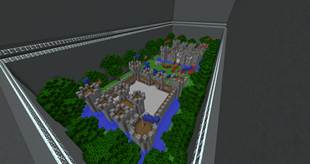

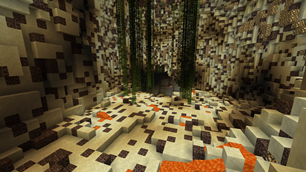


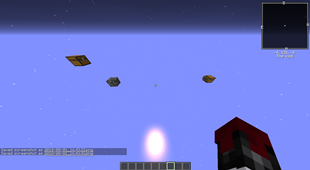
Add a comment