Earlier Versions
| Name | Size | Uploaded | Game Version | Downloads | |
| InventoryLock-1.11-1.0.1.10.jar release | 35.84 KB | Dec 31, 2016 | 1.11.2 | 599 |  Download Download |
| InventoryLock-1.10.2-1.0.1.9.jar release | 35.82 KB | Oct 23, 2016 | 1.10.2 | 1,400 |  Download Download |
Description
WARNING: This mod does hackery and might crash, corrupt or break things! Backup your stuff before trying it! There are no guarantees it will work with any modded items.
What it do?
Inventory lock modifies the vanilla 'Lock' system added in 1.8. It uses player UUIDs instead of items and will protect against players trying to break the block. This is not a 100% secure system and is not made for 100% protection, it never will be. If you are looking for that this is not the mod you want.
Inventory lock was made to run only on the server. You do not need it on a client to play where it is installed. All interactions for the mod are done via commands and clicking.
BUT: On the client it does add information to the F3 menu, so if you are making a modpack, you can add it.
Commands
You can use invlock anywhere inventorylock is used.
- /inventorylock – Displays help text.
- help – Displays help text.
- list – Lists what items can be used as wands.
- lock – Creates a lock wand from held item.
- unlock – Creates a unlock wand from held item.
- clone – Copies a wand from primary hand to item in secondary hand.
- inspect – Creates a inspect wand from held item.
- add – Creates an add wand or adds new names to held add wand.
- remove – Creates a remove wand or removes names from held remove wand.
- public – Creates a “public” tool that blocks anyone else from locking the block.


 Get 0.05 TON 💎
Get 0.05 TON 💎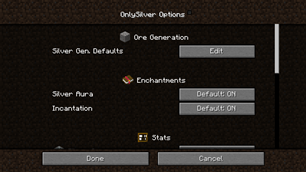
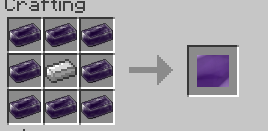
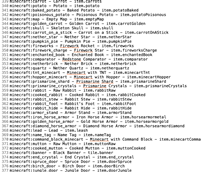


Add a comment