Earlier Versions
| Name | Size | Uploaded | Game Version | Downloads | |
| Storage V1.0.zip release | 12.72 MB | Feb 20, 2016 | 1.8.9 | 826 |  Download Download |
Description
Your name is Mark Finley. You are out of work and you are desperate for money. The only good paying solution is the night-shift at the Hasbro Toys Storage Facility. Your job is to monitor cameras, make sure all the systems stay up, and defend off intruders in the unlikely case of a break-in.

Disclaimers:
This map was based off of a popular horror game, Five Nights at Freddy's 3.
This map was never intended to be released publicly, so there are many bugs that were overlooked. There are also few boundaries to how difficult The Creeper can make the game. Follow your own rules, this map merely provides tools.
What is this?
Ever want to play Five Nights at Freddy's with a friend? Well now you can take turns terrorizing each other and monitoring cameras. But this isn't any old Five Nights at Freddy's game, it's a game on it's own. It has it's own layout and mechanics and requires no mods or resource packs.
Summary
Genre: Strategy, Horror
Players: 2 randomly chosen each round, extras are put into spectator.
Difficulty: As hard as you make it
Settings
FOV: Quake Pro
Particles: Minimal
Sounds: All on
Music: Off
Open chat bind: Mouse 3
Chat scale: 30%
Chat opacity: Low
Tutorial
NOTE: There is a tutorial in-game, but it is quite vague. If you want more confusion to add the the horror experience you don't need to read this part.
Here's the in-game tutorial (delivered in the form of a phone call):
"Hello? Oh hi Mark. I'm Sean, head of technology here at Hasbro. I heard you're taking the night shift at our storage facility. First off, great choice for work. Hasbro does a great job at giving you the tools you need for a pleasant experience. Now, when you get in there, you'll be in an office. On your left you'll find a vent, so in the unlikely case of a vent break-in, you can get a little peak if he's close to you, for your safety. Now we originally had a little closeup switch to block the vent if that ever happened, but… that caused some problems with the ventilation. The building really isn't well ventilated to begin with really… Anyway. Behind you there is a window to peak at the hall near the entrance. We were doing some renovations so there's an open door there. We hooked up an old door system to it in case you saw someone entering it. There are two halls at your office, the main hall and the right hall. We gave you some ceiling lights that can be easily activated with the two buttons so you can view them easily. And of course there's the cameras; your main weapon of defense. Click that button on the floor to open your monitor. Click on a location to view it. Pretty straight forward. Some of the locations have levers for you to flick. Those are to close the vents in said location. If you see anyone there, which is unlikely, you just need to flick that switch. The switches are old though, so be careful, they can get jammed easily. It's best to never use them unless you absolutely have to. Some of the cameras have a button for you to click, that activates a flashlight to view more of the room. Oh yeah, and one more thing – You know how I said the building isn't well ventilated? Well we've actually got a system for that. At, I believe Cam 4, there is a button for you to press to activate the oxygen systems. Due to outdated technology they will shut down when a small period of time is up, but you will be notified when they start to shut down, so when they do you only have a small amount of time to activate them again. Alright, I'm sure there won't be any problems – all this information is just in-case anyway – Good luck."
MAIN MENU:
At the start of the map you spawn in a small room where there are buttons and switches. Flick switches to alter settings, and then press the button next to the "New Game" sign to start. Two players in the game will be randomly selected, then randomly placed on team survivor or team creeper. Read about them below.
SURVIVOR:
You are working the night shift at the storage facility. You need to survive- ahem, work. Until the beginning of the morning to get your paycheck. You are in a small office, in front of your there are two hallways, on your left there is a vent, and behind you there is a window.
Halls
You can activate ceiling lights in the halls to view them. Press the button on your desk to view the main hall, and the button on the right to view the right one. If you happen to see "something", you can ward it away with your light.
Vent
Face the main hall, then to turn to the left wall. There's a small hole in the wall to light you view the vent. If anything appears in there… well… there isn't really a defense mechanic. Originally there was a small door you could close to block it, but there was an incident with some strange low oxygen levels, so we needed to remove it.
Window
Behind you there is a small window where you can view the entrance area. We were doing some renovations so there is an open doorway there that leads to a vent. Lucky for you, we installed an old door system to close and open it whenever you'd like.
Camera
If you press the button on the floor it opens a set of cameras. Press any of them to go there. Cameras have buttons for you to press to turn on a flashlight (with the exception of Cam 4) and levers to close vents.
Camera Flashlight
Some rooms have a button to press where you can activate a light. The light can ward off any intruders.
Closing Vents
Some rooms have a lever for you to flick. That closes the vent in that room. If you happen to see anything in that room, you can block them off from getting to you from the vents. Now, the vents get jammed extremely easily. Only use them if you see an intruder, which is highly unlikely.
Oxygen Systems
Due to that incident I mentioned earlier, we needed to install updated ventilation technology. Or at least that's what we thought, the systems are really buggy. Go to Cam 4 and press the button to turn them on. After a short period of time the shut down for some unknown reason, so check back there frequently. Beware, though. That building is really dark, without proper ventilation you could start seeing things.
CREEPER:
You are The Creeper. :SSSS: No, not that one. Your goal: kill the survivor. The Creeper has less coding and mechanics, so how fast or slow you go is up to you.
Flashlights
When in the hall or some locations, the survivor can flash lights. If a light is flashed, you need to hide. If a light flashes in the hall, you need to run away.
Night vision
You have the ability to see in the dark. This has one downside: it's hard to tell when the survivor is flashing his lights. Be very observant.
Sound Cues
Around the map there are some pressure plates that send sounds to the Survivor.
Vents
Around the map there are vents for you to enter and exit at your will. There are no cameras in these vents, but the survivor can block them up.
Window
You can appear in the window behind the survivor's office. There is a door for you to enter, but the survivor can close it. If it is closed for to long, there is a button for you to press to give the survivor blindness as a consequence.
Winning
Around the office there are buttons for you to press. Press them to win.
Limit Yourself
Don't run straight for the kill, the goal isn't to win, it's to scare your friend. Stay in locations longer, give the survivor a chance to close the vents, etc. But, how fast you go is up to you. You and your friend can play by your own rules.
Screenshots

Main Hall

The Office

One of the eight camera locations
Known Bugs
Bugs are the reason this map is a WIP. It's our first map, and, like I said, was meant for personal uses. Many known bugs are:
- Buggy clock
- Sometimes the oxygen systems go down out of nowhere
- Hallucinations sometimes won't despawn after the next round.
- And some other minor ones
This'll be fixed in a later update, but for now I'd like to hear everyone else's opinions and reports on the gameplay (and maybe some other bugs they encountered) before that happens.
How to install/setup
Step 1
Windows: Go to the start menu, type %appdata%, then press enter. Now click on the ".minecraft" folder. Go to saves, and paste in the file.
Mac: Go your find, press "Go" hold alt, then click Library. Click application support, go to the "minecraft" folder, then find the "saves" folder. Past in the map file to that folder.
For servers (MAC/WINDOWS): Backup your original world, rename the file "world", paste it into your server folder, replacing the old file, that you hopefully backed up. Now run the server. You can ignore step 2.
For realms (MAC/WINDOWS): Launch Minecraft, go to Realms, go to configure on your own realm, then upload the world. You can now ignore step 2.
Step 2
Mac/Windows: Open Minecraft, press Singleplayer, then double click the world. Now pause, press Open to LAN, make sure cheats are on, and the default gamemode is adventure. Now, your friend can join, but he needs to be connected to the same network as you. For instance, if your friend is over your house and connected to your internet, he just needs to scroll down on the multiplayer menu and he'll find a LAN world.
Credits
Map made by:
- U-Knighted
- The Normal Gamer
Special Thanks:
- Dragnoz, for teaching us everything we need to know about command blocks.
- Aquafina_water_bottle, for helping us with Camera UI and fixing a major bug with them.
- Pillar and MadMatt for beta testing.
Some shameless self plugs
U-Knighted:
- Youtube
- Steam Profile
- Steam Group
The Normal Gamer:
- Youtube
- Steam Profile


 Get 0.05 TON 💎
Get 0.05 TON 💎

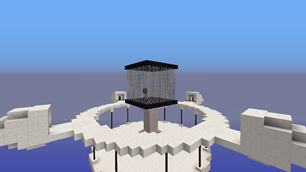

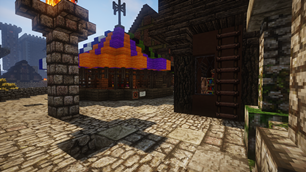
Add a comment