Earlier Versions
| Name | Size | Uploaded | Game Version | Downloads | |
| iTalk.jar beta | 5.43 KB | Sep 15, 2011 | CB 1060 | 1,083 |  Download Download |
Description
This is an answer to a plugin request made by Lextao.
Description
This chat plugin help servers administrators and players to talk together with languages that they can understand.
Use case :
- You have an international server with english players, german players, french players.
Of course all of them don't know each languages. So with this plugin when a french player will talk, only french players AND players that understand french will be able to read. Others players will have (nothing written or "witerlogin > [You don't understand this language]" depending of your configuration file) - You want to create some chat groups. Very usefull if you want to make war groups etc.
How to use (for players and admins)
When you are in game you just have to write like everytime in the chat. And it will send a message in your default language.
If you speak more than one language. You just have to write for exemple : @en I speak English here ! / @fr Je parle francais ! / @de Ich spreche Deutsch !
And then only players that are able to understand this will read what you've written.
How to configure (for servers admin)
- Copy iTalk.jar into your plugins folder.
- Run your server one time
- Stop your server and edit the config file (plugins/iTalk/config.yml)
defaultLang: all # The default language for everybody on your server. It is exactly the same things that doing @all <msg> it's just a default language. So you don't need to preffix with @all if defaultLang is set to all. languages: all, fr, de, en, it # languages list that you want to purpose. here we can use : @all <msg>, @fr <msg>, @de <msg>, @en <msg>, @it <msg> displayMode: warning # you can set it to "warning" to display a message "You don't understand this language" or "hidden" for displaying nothing
Now have a look with permissions :
italk.admin – grant all power on italk. You can read each languages and write each one also.
italk.all – you can talk with @all <msg>
italk.en – you can talk with @en <msg>
So your player can have more than only one like :
john:
italk.en
fred:
italk.en
italk.fr
italk.default.fr
sarah:
italk.all
admin:
italk.admin
If you have a look on this line :
italk.default.fr
It mean that, player will overwrite defaultLang with fr language. So he will not have to write @fr <msg> to send a french text but only <msg>.
Changelogs
Nothing yet (If you have any idea just submit it 😉 )
Current Version
0.1 (First version)


 Get 0.05 TON 💎
Get 0.05 TON 💎

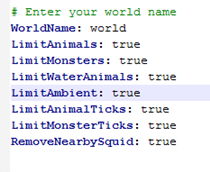

Add a comment